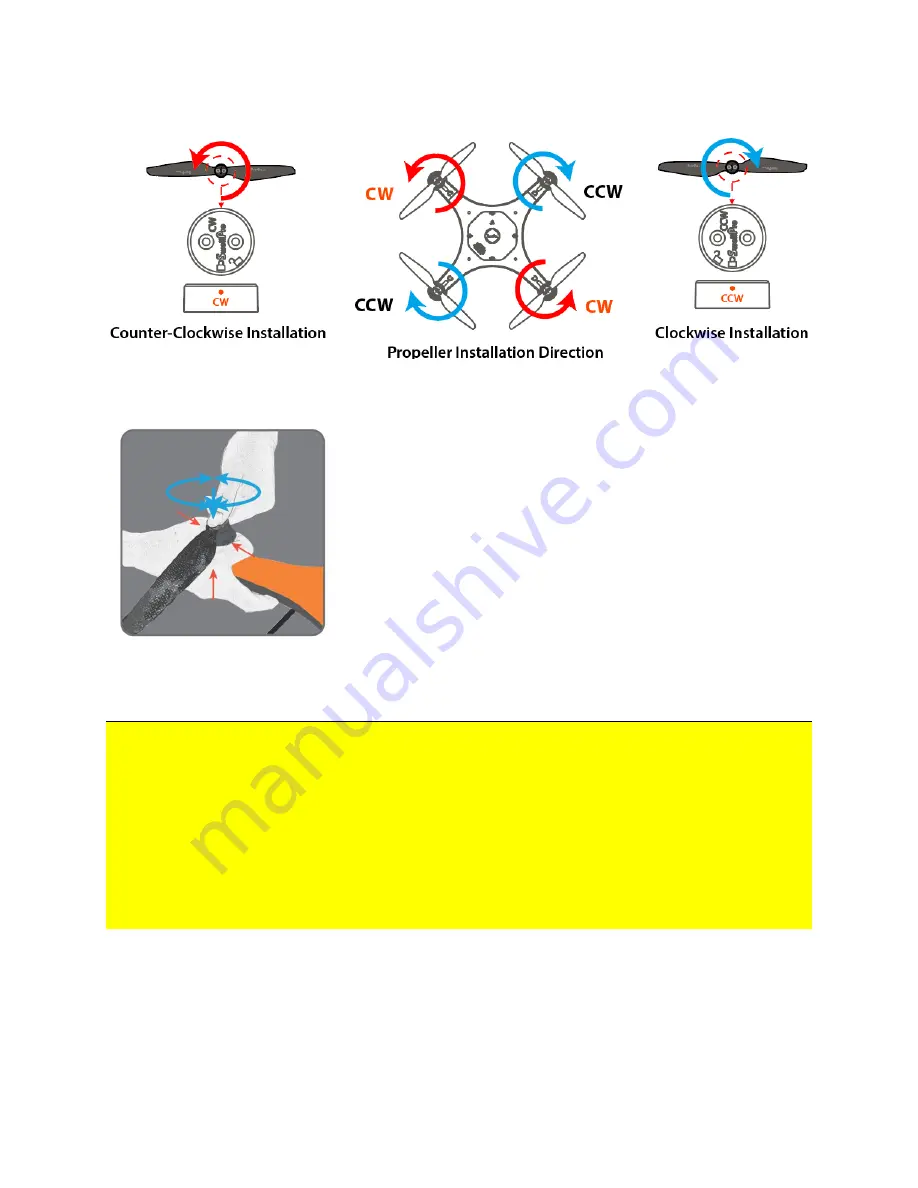
©
2021 SwellPro All Rights Reserved
11
Install Propellers
To install or remove propellers:
1. Check the propeller
’s
marking (CW/CCW) to see if it
matches the motor. CCW propellers to CCW motors,
same for CW.
2. Place the propeller on the motor, rotate the propeller in
the hub for 1/8
th
of a turn until it engages.
3. Hold the arm of the aircraft tight with one of your
hands.
4. Rotate the propellers in the direction indicated by the
lock signs with your other hand.
5. To remove the propeller, repeat steps 3&4.
Always place one hand under the motor to support it when installing or removing
propellers. Failure to provide this support could result in bending or breaking the landing
gear.
The propellers are sharp, please be careful to avoid injury.
Before each flight, please check that the propellers are smooth all over and are
correctly installed and securely fastened.
Spin each propeller by hand to check that the motors are free of sand or salt and
spin freely.








































