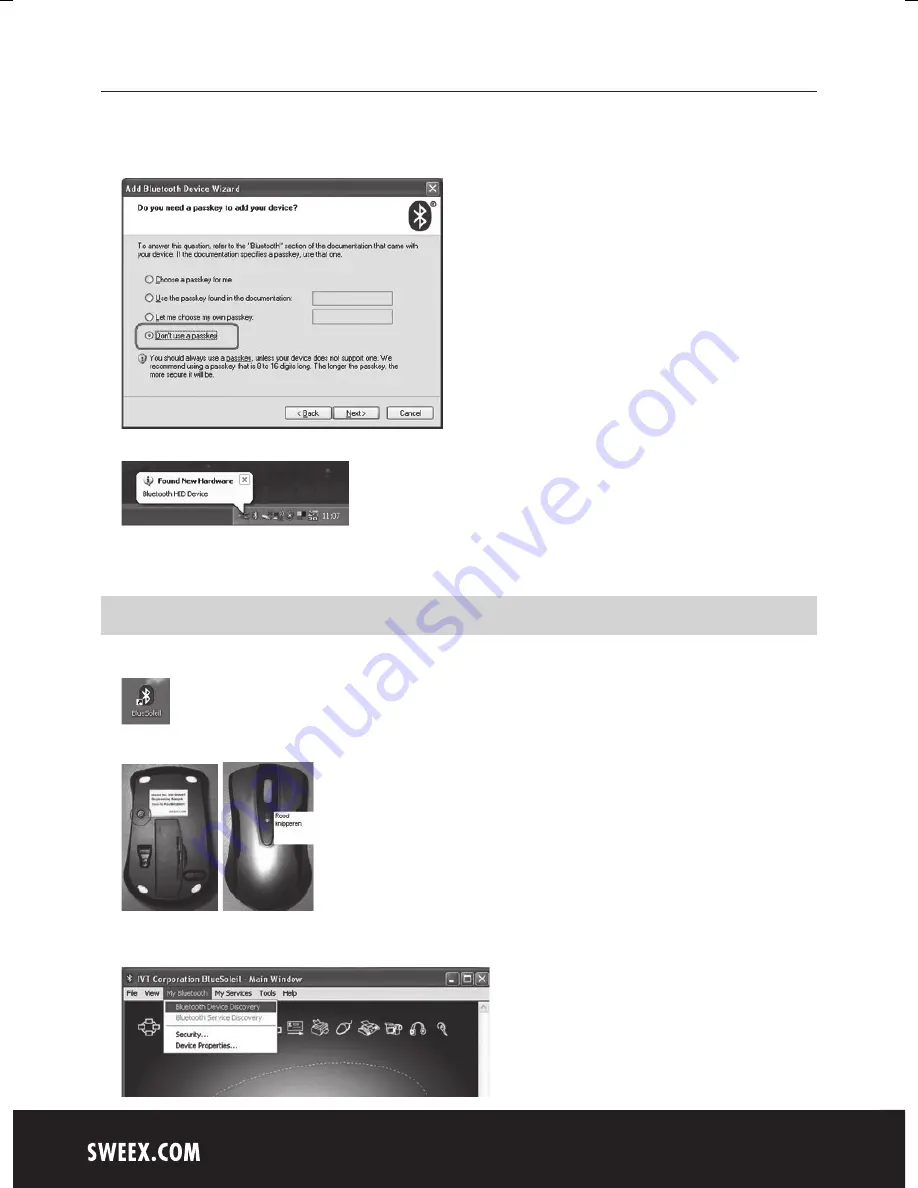
English version
6
6. Select “Don’t use a passkey”.
Windows will install the mouse automatically.
7. Press “Finish”.
The Bluetooth mouse is now ready to be used.
IVT Bluesoleil Software:
1. Start your Bluesoleil software.
2. Press the round button at the bottom of the button once. The red light on top of the mouse will start to blink.
3. Choose “My Bluetooth”
→
”Bluetooth Device Discovery” and wait until searching is complete, and the mouse has been
found.





