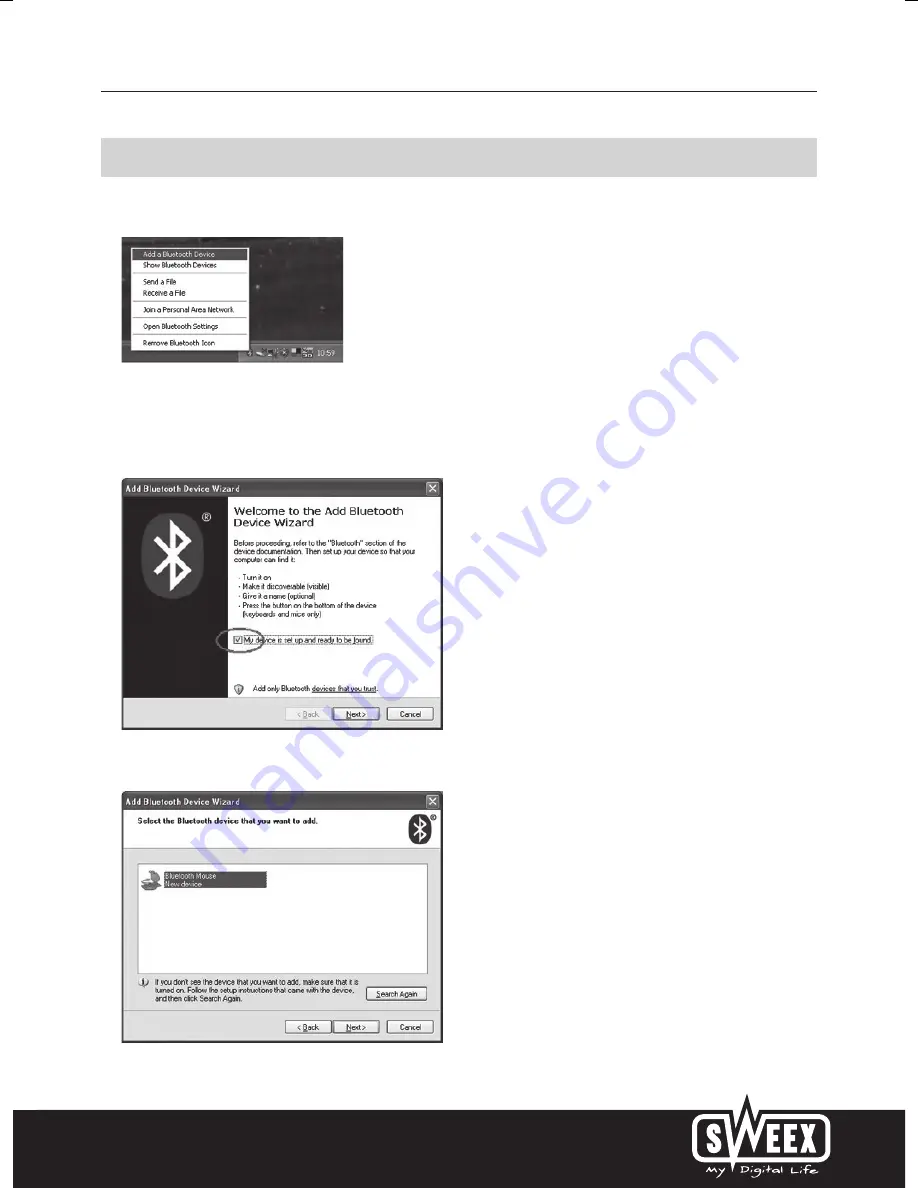
English version
5
Windows software:
1. Right click the Bluetooth icon and choose “Add a bluetooth device”.
2. Press the round button at the bottom of the button once. The red light on top of the mouse will start to blink.
3. Place a check mark at “My device is setup and ready to be found”.
4. Press “Next”.
5. Select the “Bluetooth Mouse” and press “Next”.





