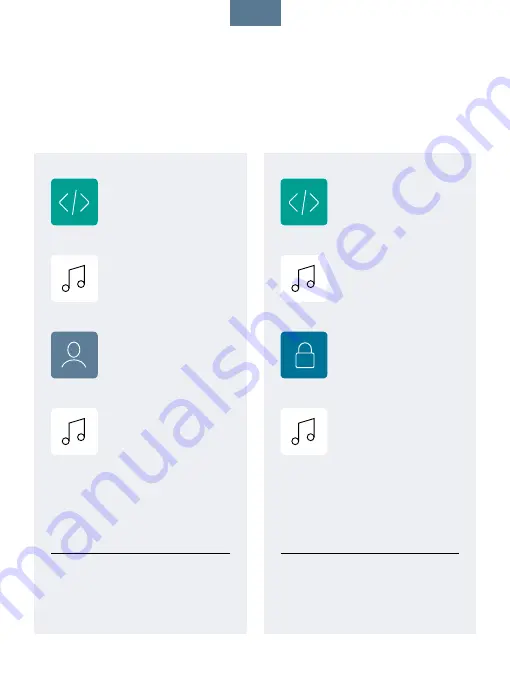
3
PROGRAMMING
Change Mode 1
to Mode 2, 3, 4 or 5
When changing between
modes you always have to go
through Mode 1.
1
Place the
programming card
on the lock.
2
The programming
signal will sound
for 7 seconds.
3
Place the desired
mode card
on the lock within
7 seconds.
4
A double
confirmation signal
will sound.
PROGRAMMING
Remove or add users
in Mode 1 or Mode 2
Wait 5 seconds before you check.
If the user card is removed an error
signal will sound.
1
Place the
programming card
on the lock.
2
The programming
signal will sound
for 7 seconds.
3
Place the user card
to be added or
removed on the lock.
4
A confirmation
or erase signal
will sound.
Continue adding users by repeating.
Maximum 200 users for Mifare and
45 users for EM.
EN
Содержание Flexlock 2.0
Страница 1: ...1 QUICK GUIDE Flexlock 2 0 M1020 English Svenska Deutsch ...
Страница 2: ......






























