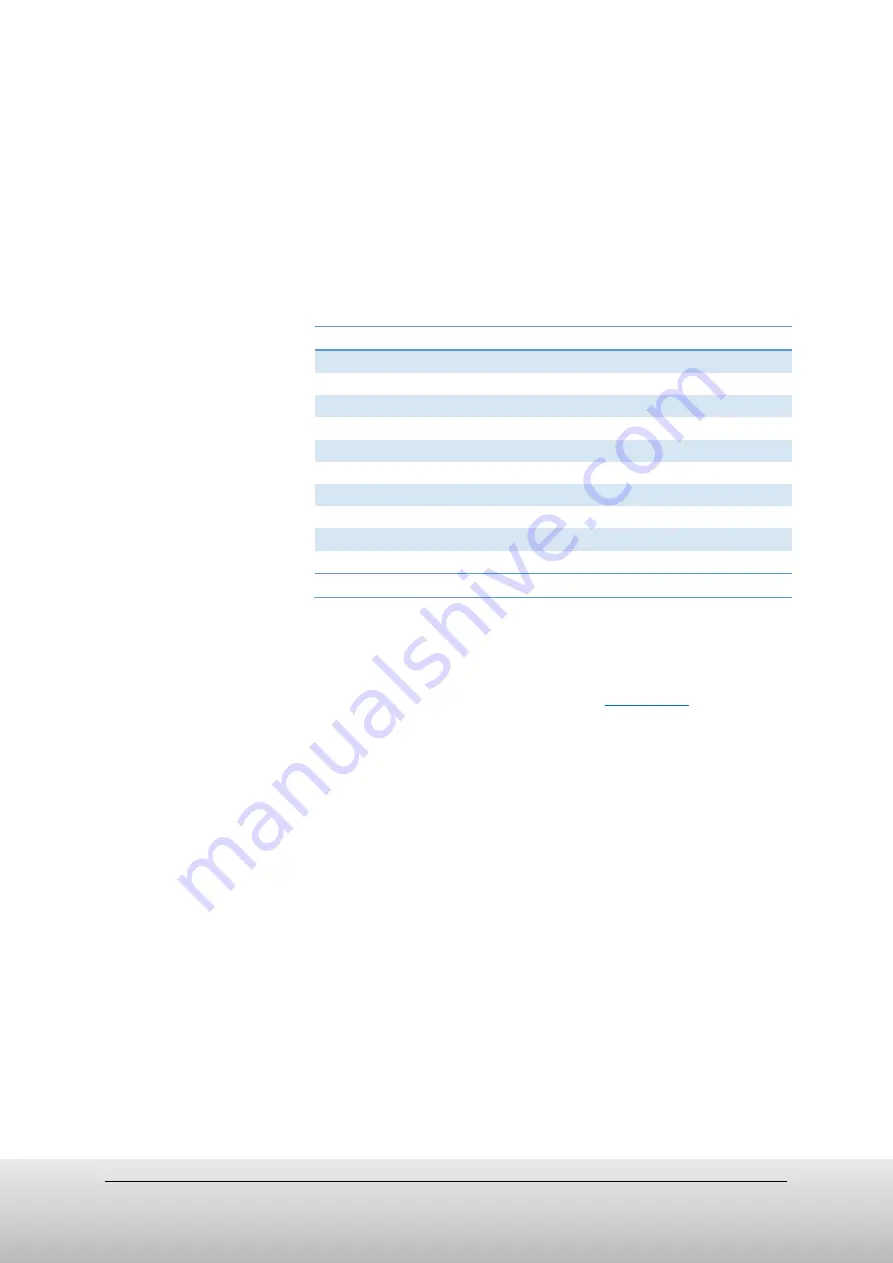
SVS-VISTEK
Manual SHR series
Feature-Set
5.02.2017
6.3.3
Sequencer
The sequencer is used when different exposure settings and illuminations
are needed in a row.
E.g. the scenario to be captured may occur in three different versions and
should therefore be recorded with three different light source settings.
Each scenario/interval needs different illumination and exposure time.
The Sequencer allows not only detecting which scenario just appeared.
Depending on the scenario there will be one optimal image for further
analyzes.
Values to set
Unit
Description
Sequencer Interval
µs
Duration of the Interval
Exposure Start
µs
Exposure delay after Interval start
Exposure Stop
µs
Exposure Stop related to Interval Start
Strobe Start
µs
Strobe delay after Interval start
Strobe Stop
µs
Strobe Stop related to Interval Start
PWM Frequency
T
Basic duty cycle ( 1 / Hz ) for PWM
PWM Line 1
%
Demodulation Result
PWM Line 2
%
Demodulation Result
PWM Line 3
%
Demodulation Result
PWM Line 4
%
Demodulation Result
Values can be set for every scenario/interval
When setting “Exposure Start” and “Stop” consider ‘read-out-time’. It has
to be within the Sequencer Interval.
>
Trigger Input can be set with the 4IO feature set
>
For pysikal trigger input refer to pinout or
>
After trigger signal all programmed Interval will start.
>
Up to 16 Intervals can be programmed.
Sequencer settings can be saved to EPROM or to desktop
















































