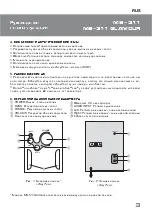ENG
✶
Multimedia Speaker System 2.1
Power cable
Left speaker
Mini-jack to mini-jack
stereo signal cable
RCA to mini-jack
adapter
Mini-jack to mini-jack
stereo signal cable
AUDIO OUTPUT
Left
Right
AUDIO INPUT
7. INSTALLATION AND OPERATION GUIDE
MS-311 Multimedia Speaker System can be connected to virtually any audio source: DVD/CD, PC
sound card, etc. (see connection diagram below).
•
Before connecting make sure that the MSS is switched o
✆
. Then connect the acoustic cables
built into speakers into AUDIO OUTPUT of the subwoofer: the left speaker to Left output
h
, the
right speaker to Right output
i
(see connection diagram above).
•
Insert the mini-jack (Ø 3.5 mm) of the signal cable (included) into AUDIO INPUT of the subwoofer
g
, then connect it to LINE OUT port of the PC sound card or OUTPUT of the
✁ ✂
3/CD-player (see
connection diagram above).
Notes:
• Sound quality is directly affected by correctness and reliability of the connection of
cables. It is recommended to use cables that are included in the package contents of the
MSS. Usually, the right channel is marked in red, and the left channel is marked in white.
• To connect the MSS to VCD/DVD/TV-players, the mini-jack to mini-jack stereo signal
cable and RCA to mini-jack adapter (included) should be used.
•
Adjust VOLUME control knob
d
on the subwoofer to its minimum, then connect the subwoofer to
a mains outlet via the built-in power cable
j
.
•
Switch on the subwoofer by POWER switch
a
. Then turn on an audio source and adjust the
subwoofer volume level by VOLUME control knob
d
, bass level and treble level by BASS control
knob
b
and TREBLE control knob
c
respectively.
•
After using the MSS, mind to shift POWER switch
a
into OFF position, and unplug the power cable.
PC
Player
Right speaker
Acoustic cable
Acoustic cable
Fig. 3. Connection diagram
Содержание MS-311
Страница 1: ...Колонки Sven 2 1 MS 311 Glamour Beech Инструкция пользователя ...
Страница 2: ...www sven 2 1 ...
Страница 8: ...www sven 2 1 ...
Страница 14: ...www sven OPERATION MANUAL Multimedia Speaker System 2 1 ...