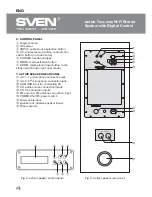ENG
10
Active Two-way Hi-Fi Stereo
System with Digital Control
Manual tuning.
You can search radio stations
manually by successively pressing TUNING –/+
buttons
l
on the remote control. Short (less
than 0.5 sec) pressing of the button allows to
adjust the frequency to 0.1 MHz. If the button is
pressed longer (more than 0.5 sec) the
scanning continues up to the next station.
Scanning the stations up (+) and down (-) you
ԛ
nd the necessary one. When a new station is
found, the information about it will show on the
LCD display.
Presetting (programming) of stations.
During manual search, stations can be preset,
assigned new numbers and recorded into the
memory of the device. Press
ǀƹǀ
button
d
on
the remote control, and MEMORY inscription
will appear on the LCD display (see Fig. 20).
Next, assign this station a two-digit number within 00 – 39, then using the numeric
keyboard buttons
b
and
k
of the remote control enter this number into the memory of the device
and press MEM button again. For example, 93,8 FM station was assigned 00 number. This number
will display in the right upper corner of the LCD-display (Fig. 21). After programming of the
stations, to switch on the FM tuner, enter the number of the desired station using the numeric
keyboard buttons
b
and
k
of the remote control. The tuner will switch on at this station’s
frequency. An inscription will appear on the LCD display, as shown in Fig. 22, where 99,4 is the
frequency, ALLA is the name of the station, and 12 is the preset number of the station.
Important! To switch on the station num-
bered 2, press button 2 on the numeric key-
board; to switch on station 10, press +10
button
k
on the remote control once. If you
want to switch on station 20, press +10
button twice, for station 30 press +10 but-
ton three times. If you need station 14,
Н
rst
press +10 button, then button 4 on the
numeric keyboard, and you’ll see the
station frequency, number and name on the
LCD display (Fig.23).
Note. If you want to skip an undesired
station while manually scanning the FM-
range, press the TUNING -/+ button
l
on the remote control and hold it for more than 0,5
sec. To delete an undesired station from the memory of the device reprogram its number by
assigning it to another found station.
9
8
. 0
F M
A U T
P R E
O
S E T >
Fig. 19
Fig. 22
9
9
. 4
F M
A L L A
1 2
Fig. 20
0 0
M E M O R Y
3
9
. 8
F M
0 0
3
9
. 8
F M
R D S
o
n
Fig. 21
6
9
. 4
F M
H I T
F M
1 4
Fig. 23