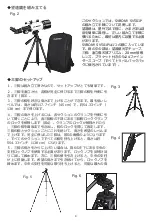Fig. 9
Fig. 10
◆
MOVING THE TRAVEL SCOPE MANUALLY
The SV501P is easy to move wherever you want to point it. The up and down (altitude) is
controlled by the Pan Handle Control Knob (Figure 1). The side-to-side (azimuth) is
controlled by the Azimuth Locking Knob (top left knob in Figure 7).
Both knobs are loosened when turned counterclockwise and tightened when turned clock-
wise. When both knobs are loose you can find your objects easily (through the finderscope
which is discussed shortly) and then lock the controls.
◆
INSTALLING THE DIAGONAL AND EYEPIECE
The diagonal is a prism that diverts the light at a right angle to the light path of the telescope.
This allows you to observe in a position that is more comfortable than if you had to look
straight through. The SV501P diagonal is an erect image model that corrects the image to
be right side up and oriented correctly left-to-right which is much easier to use for terrestrial
observing. Also, the diagonal can be rotated to any position which is most favorable for you.
To install the diagonal and eyepiece:
1. Make sure the two thumbscrews on the rear of the telescope tube do not protrude into the
opening before installation, the plug up cap is removed from the opening at the rear of the
telescope tube, and the caps are removed from the barrels on the diagonal. Insert the small
barrel of the diagonal all the way into the rear opening of the telescope tube (Figure 11).
Then tighten the two thumbscrews.
2. Put the chrome barrel end of one of the eyepieces into the diagonal and tighten the thumb
screw. When doing this make sure the thumbscrew is not protruding into the diagonal before
inserting the eyepiece.
3. The eyepieces can be changed to other focal lengths by reversing the procedure in step 2
above.
Fig. 11
4
Содержание 70/400
Страница 1: ...SV501P EN JP DE FR IT ES RU Astronomy Telescope 70 400 User Manual...
Страница 10: ...n a p n a J 8 8 9 9 10 10 11 11 11 12 12 12...
Страница 11: ...10 9 Fig 1 1 2 3 4 5 6 11 10 8 7 45 10 11 SVBONY SV501P SV501P SV501P https www svbony jp SV501P 8...
Страница 13: ...Fig 9 Fig 10 Fig 7 Fig 8 1 2 7 8 90 3 9 4 9 x20 5 x20 SVBONY SV501P 10 6 SVBONY SV501P SV501P 1 7 10...
Страница 14: ...1 2 12 3 4 Fig 12 Fig 11 90 SVBONY SV501P 2 11 2 2 3 2 1 20 mm 2 3 12 4 11...
Страница 16: ...10 Svbony Svbony Web http www Svbony com 13 10...
Страница 51: ...n a i s s u R 44 44 44 45 45 46 47 47 48 48 48 48 49 SVBONY SV501P EYEPIECE...
Страница 54: ...Fig 5 Fig 6 Fig 7 1 2 7 90 8 3 9 4 9 x 20 5 x 20 70 50 10 6 Fig 8 46 6 63 160...
Страница 55: ...Fig 9 Fig 10 Fig 11 SVBONY SV501P 1 7 EYEPIECE SVBONY SV501P 1 11 2 2 47...
Страница 61: ...145 210mm 1 1 1...