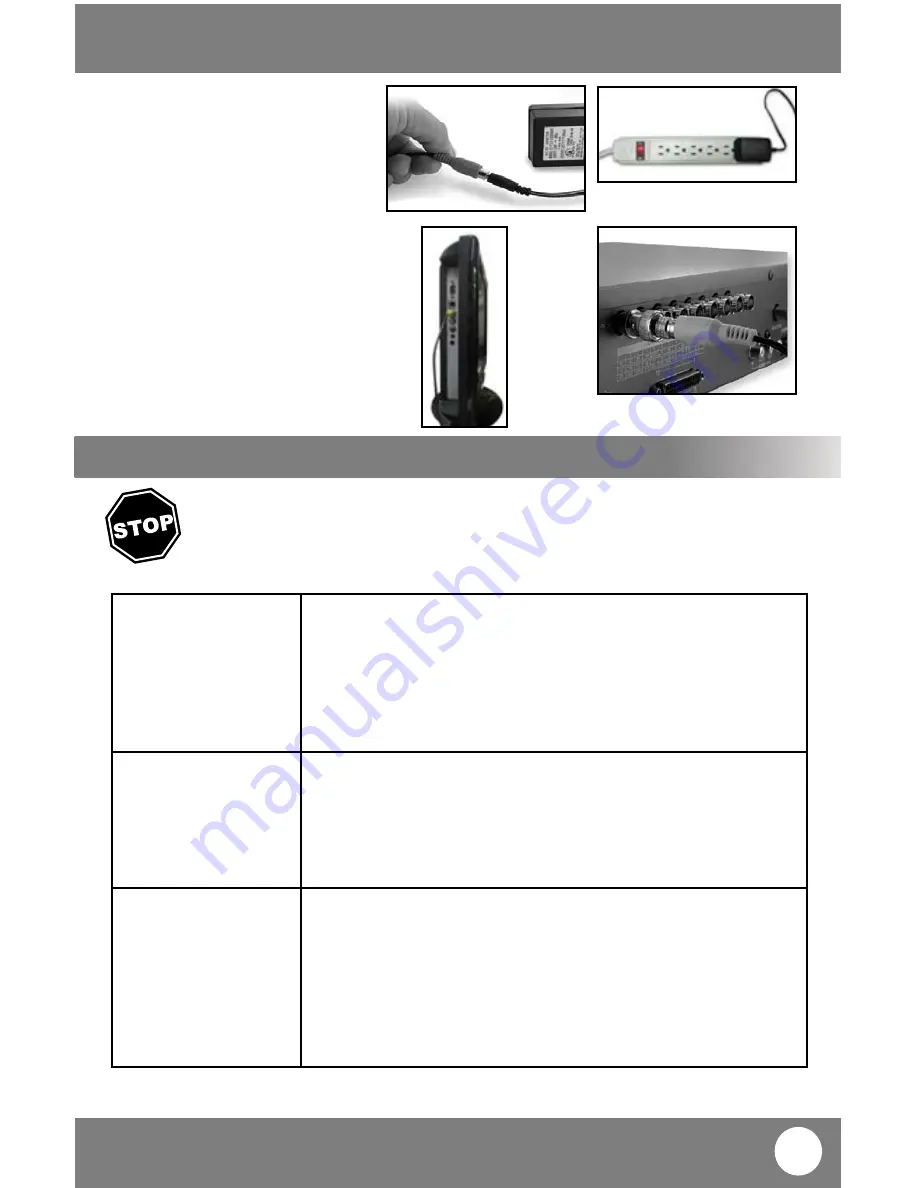
VU500-C
4
VU500-C
4
SVAT ELECTRONICS
now you can see
3. Plug the camera’s power supply cord
into the red power jack located on
the 60ft video/power wire.
4. Plug the camera’s power adapter into
an AC outlet.
5. Connect the 60ft video/power wire’s
RCA plug (yellow) to the VIDEO IN
port of your TV/monitor/
VCR/DVR.
6. If your VIDEO IN port is a BNC
connection (common with DVR
units), you will need to attach the
BNC to RCA adapter (included)
before connecting the camera.
3
4
6
TROUBLESHOOTING
Before contacting technical support, please follow the troubleshooting tips below for solutions to
common issues
No picture/signal:
• Make sure your TV/monitor is on the correct video input channel. This is NOT
channel 3 Common terms for this channel is INPUT, AV CHANNEL, LINE 1, LINE
2 and AUX. Please use your TV or VCR manual to correctly identify this channel
• If your camera is connected to a VCR/DVR, make sure that the VCR/DVR is
properly connected to your TV/monitor
• Check all connections to make sure they are secure and properly connected
• Check your power supply to ensure that the camera is powered up
Picture is too bright:
• Make sure your camera is not aimed at direct sunlight
• Adjust the sunshade by sliding it forwards to block out excess light
• Make sure nothing is obstructing the CDS sensor on the camera. If the CDS
sensor is blocked, night vision mode will be active and may produce extra light
in your camera’s picture
• Move your camera to another location
Picture is too dark:
• If using at night, make sure your camera’s subject is no more than 50ft away
from area being monitored (may vary based on amount of light available)
• If using during the day, your camera may not be getting enough light. Adjust
the sunshade by sliding it backwards to let more light in
• Check the brightness and contrast settings on your TV/monitor
• If your camera is connected to a VCR/DVR, check the brightness and contrast
settings on the VCR/DVR
• Move your camera to another location
5
↑
STEP BY STEP




























