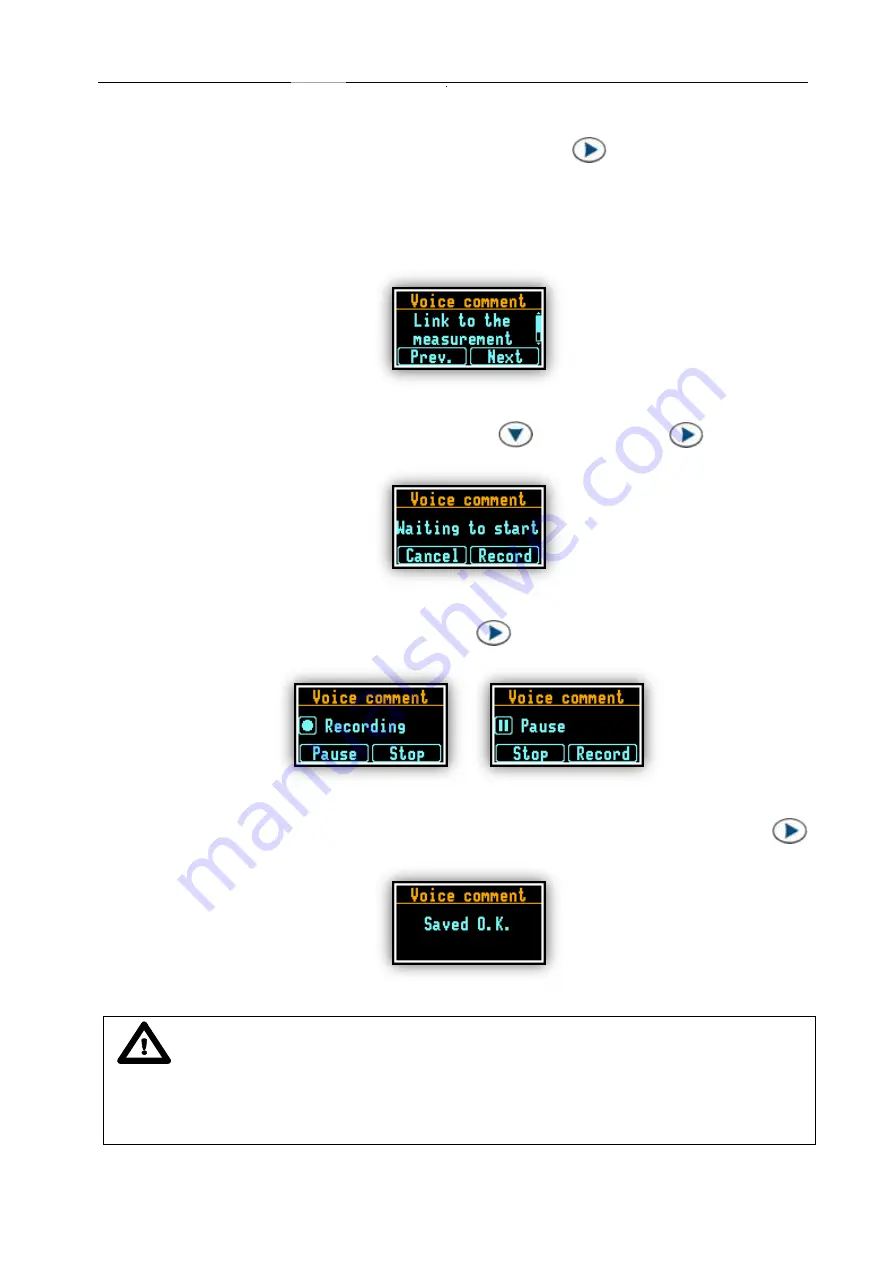
SV 104 USER'S MANUAL_
DRAFT
_______________________________________________
_
36
4.8
Voice comments recording
In order to record a comment, the user should press
<PROFILE>
key for a few seconds during
which a countdown (“Voice comment” 3… 2… 1… ) is displayed. Thus the
SV 104
gives you time to decide
if you really want to record a voice comment. In case you release the key too early,
SV 104
returns to the
last used
VIEW
mode.
Entering the voice comment recording usually brings up a window with a question to which logger file
the voice comment is to be linked - to the previous or to the next one. NOTE: This window will be skipped
if there are no previous logger files or the unit is just turned on.
Figure 4-12
Voice comment linking screen
After selecting an answer by pressing the
<SCROLL>
or the
<PROFILE>
key the record
command window will open.
Figure 4-13
Voice comment recording command screen
Starting the recording by means of the
<PROFILE>
- key flashing circle that indicates recording
in progress will appear on the screen.
Figure 4-14
Voice comment recording in progress screens
Further, one can continue to record a comment about the measurement and press
<PROFILE>
key to finish recording. The recording end will be confirmed with the screen comment "Saved O.K.".
Figure 4-15
Voice comment record confirmation screen
Notice:
The voice comment can be recorded before or after the measurement run takes
place and linked to the Previous or the Next measurement run. But be beware, that linking to the
previous measurement will not be possible in case when the unit is switched off and on again or there
are no previous logger files. In this case the recording screen will appear (with default linking the
comment to the next logger file).






























