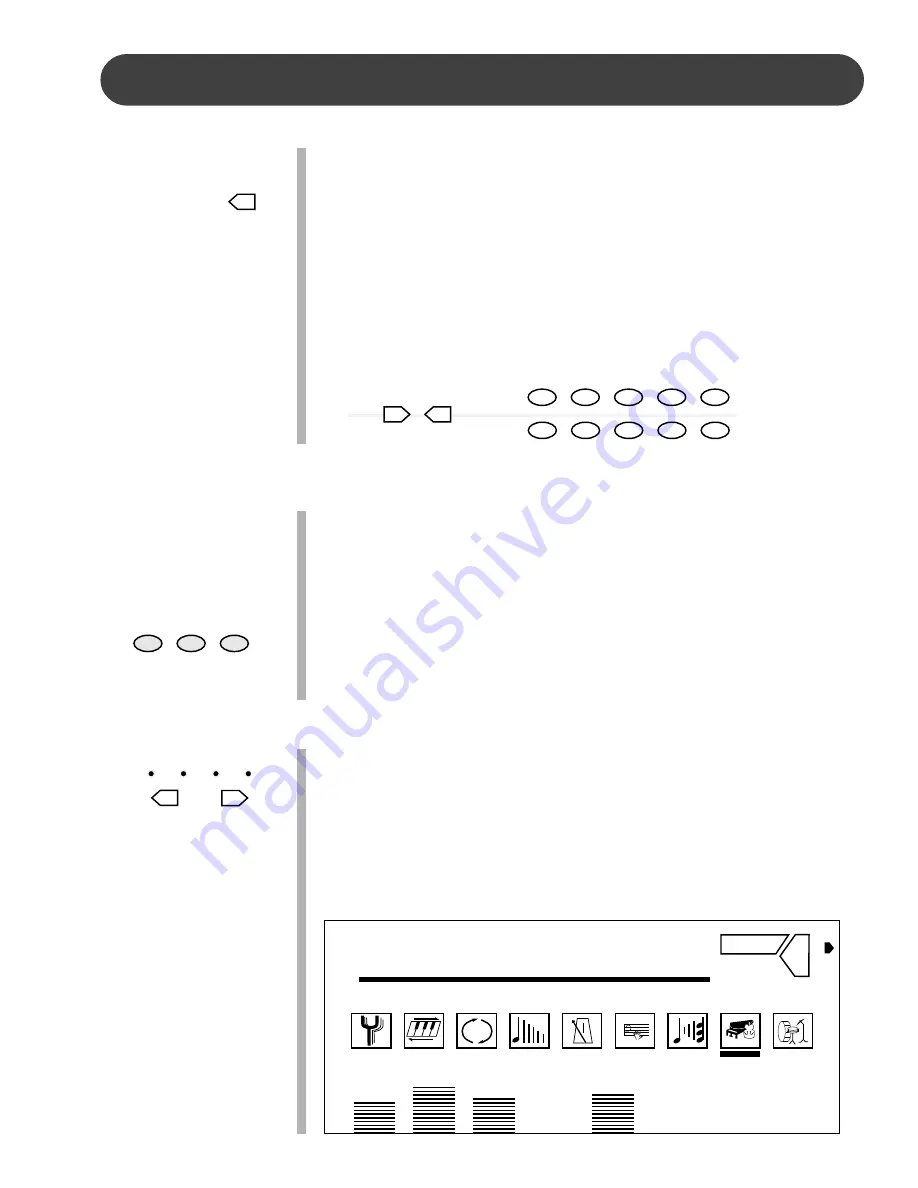
25
RHYTHM
SELECTING ONE OF THE 100 STYLES
1.
Press the STYLE button to engage the style selection mode, the
indicator will light up.
2.
Use the numeric pad or the +/YES, –/NO buttons to select a style
number while the indicator is lit.
Please note
, when using the number pads, you must enter two
digits to select a style number from 00-99. For example, to select
style No. 4 you must enter “04”. The style name and its number
will be shown on the display. Please refer to the back of the
manual for a list of all available styles.
USER DEFINED QUICK SELECTION BUTTON
- You can assign a
favorite rhythm style to the style quick select button in the follow
manner.
1.
Select the desired style by using the numeric pad or the +/YES,
–/NO buttons. Please refer to Selecting one of the 100 styles.
2.
Press, and hold, one of the USER buttons, USER 1, USER 2, or
USER 3. The currently selected voice will be assigned to this
button to be available for quick selection. This information is
nonvolatile and will be saved when the power is turned off.
ADJUSTING THE TEMPO
- There is a four-beat indicator above the
TEMPO buttons that indicates the tempo and the beat for the
accompaniment playing.
Each style has its own preset tempo.
The tempo can be adjusted before or during rhythm style play by
pressing the either of the –TEMPO+ buttons. When you change
the style before you play, the tempo will be set to that default
value. If you change style during play, the tempo will keep its
current value, press the –/+ TEMPO buttons simultaneously to set
the tempo to the new styles default value.
STYLE
–
NO
+
YES
0
1
2
3
4
5
6
7
8
9
USER 1
USER1
USER 2
USER 2
USER 3
USER 3
– TEMPO +
REVERB
086 : Tempo
3D
OTS
1
VOICE
01
STYLE
31
TEMPO
86
REG
1
PAGE
1
A.VOL RHY BASS CHD1 CHD2 PAD PHRS1 PHRS2
Содержание SP-67
Страница 1: ...1 SUZUKI Pianos SP 67 PORTABLE KEYBOARD OWNER S MANUAL SUZUKI...
Страница 2: ...2...
Страница 63: ...63...






























