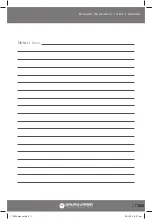1. SUPPORT OF THE IRON.
2. ON/OFF SWITCH AND TEMPERATURE
REGULATOR.
3. SOLDERING TIP CLEANING PAD.
4. SOLDERING IRON.
UNPACKING
WARNING: If any parts are broken or miss-
ing, DO NOT attempt to plug in the power cord
or operate the saw until the broken or missing
parts are replaced. Failure to do so could result
in possibly serious injury.
To prevent accidental starting that could cause
serious personal injury, always disconnect the
tool from the power source when assembling
parts.
OPERATION INSTRUCTIONS
GENERAL OPERATION
The soldering station includes everything you
need to start using solder to repair electric
and electronic equipment. Ideal for the profes-
sional works and hobbyist enthusiasts.
OPERATING INSTRUCTIONS
• Turn on the unit.
• Turning the control knob clockwise increases
the desired temperature settings, while turn-
ing the knob counter-clockwise decreases the
desired temperature settings.
MAINTENANCE
SOLDER TIP CARE & MAINTENANCE
Tip Temperature: If the tip temperature is too
high, it decreases the life of the tip. So we sug-
gest you to use the lowest *possible* tip tem-
perature when soldering. This not only prolong
life of the tip, it also quickens heat recovery
and decreases harm to sensitive components.
CLEANING
The soldering iron tip should be cleaned after
use by wiping it on the damp sponge found
in the soldering iron stand, this is to get rid of
burnt solder or fluxes that causes oxidation on
the tip. If the tip has oxidation, apply solder
and wipe using the damp sponge, repeat these
steps until oxidation is removed.
Regular cleaning is also needed when tips are
used for prolonged period of time (remove tip
from soldering iron and clean it once a week).
The solder tips are chrome electroplated on
the surface and should be bright silver with no
flux residue or solder on it. If the tip shows dis-
figuring or has rust on it, change the tip.
Remember to tin the tip after cleaning in prep-
aration for the next use.
WHEN NOT IN USE
If a soldering iron does not have a thin consist-
ent layer or solder over the entire surface, the
tip has not been properly tinned. When you
are not using your iron, make sure you leave a
large lump of solder on the tip.
This maintains the tinning on the tip, and the
tip will last much longer. Many technicians mis-
takenly clean the tip before they put the iron
into the holder. Leave the solder on the tip to
protect it.
TROUBLESHOOTING
WARNING: To avoid personal injury or
equipment damage, disconnect power cords
before making any servicing to the equipment,
or unless instructed otherwise in the trouble-
shooting procedures.
THE UNIT HAS NO POWER
1. Check if the unit is switched ON.
2. Check the fuse. Replace with the same type
of fuse if blown.
3. Check the power cord and make sure there
are no disconnections.
4. Verify that the unit is properly connected to
the power source. Additional precautions:
• Check internal circuitry for shorts that may
cause the blown fuse.
• Check for tangles of wires in the heating ele-
ment causing it to short.
9
E N G L I S H •
User's manual
1
4
3
2
112504 manual.indd 9
08/12/15 2:37 p.m.