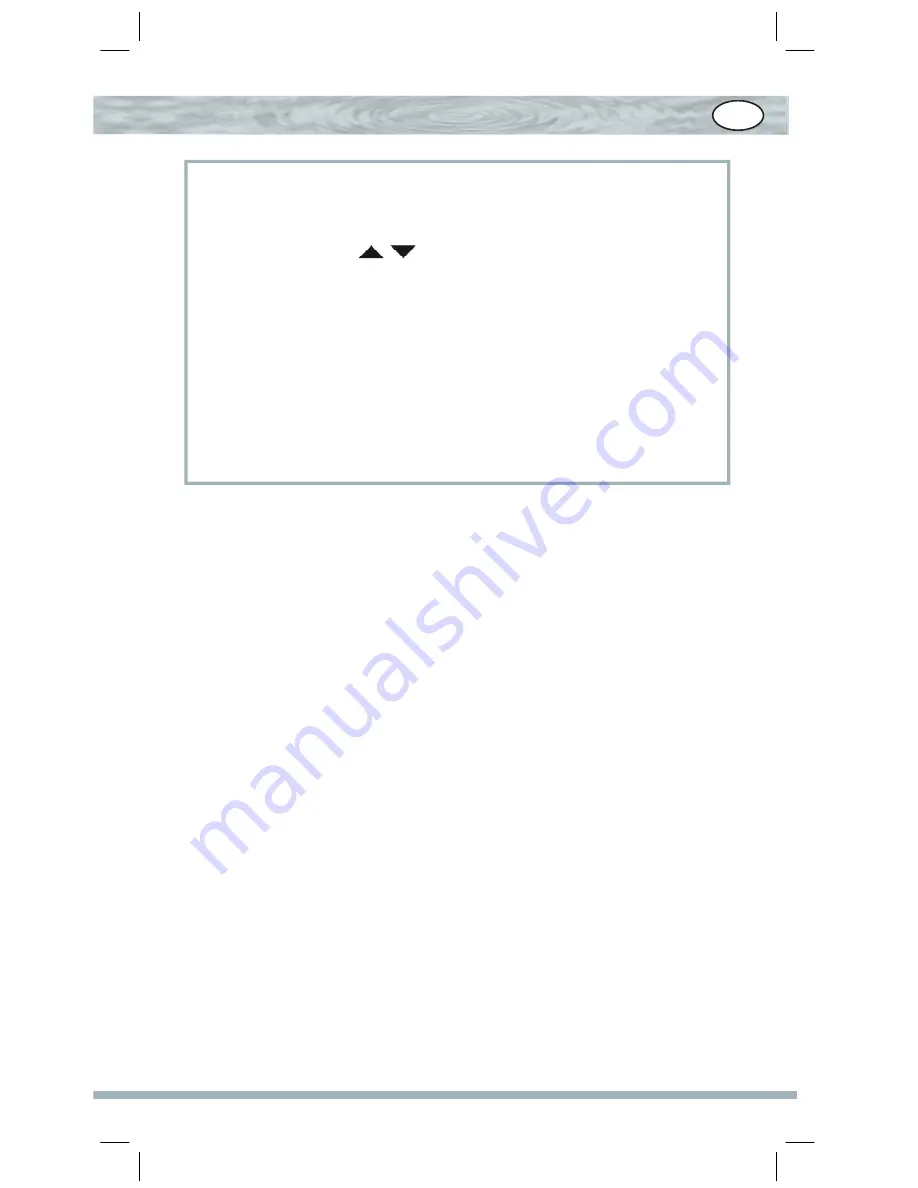
23
Remark:
1. To input the letters of the brand name, is just similar to input the words
like the mobile phone.
2. The keys of
OK
,
EXIT
only are used to set-up your new
remote. You can’t control your device during the set up.
3. If the device is locked, you must first unlock the device then setting
up.
4. If not found brand or enter error, the screen will display "NOT FOUND"
2 seconds and over again enter.
5.You can press the
EXIT
key to clear the wrong letter when you enter
the brand name.
6.If you wait more than 30 seconds during set up or operation, the remote
control will be quited
the current state.
B. Auto Search
If you failed in the
direct set-up
or you can not fi nd the brand name in the
screen that you want, you can use the "
Auto Search
" to fi nd the correct
code to operate your device.
1. Turn on the device (e.g. press the ON/OFF button on your television)
you would like to operate. If it is a VCR, Please insert a tape.
2. Press and hold the
SET
key for more than 3 seconds to start set up.
3. The screen shows "
Code Setup?
", and then press the "
OK"
key.
4. The screen shows "
XX
Auto Search?
"(
XX
is a device name
and
XX
flash, you can press
device
(e.g.
TV
) key to select desired
device then press the "
OK"
key, the Auto Search begins and the
screen display "
Searching
?" and with code no. increasing (
You must
point your remote control to the device that you want to control during Auto
Search.
).The remote control automatically send ON/OFF signal of
each code to the device (code scan)
5. See if device reacts or not, once the device reacts, press any key to
stop the search.
GB
Содержание URC-9IN1
Страница 2: ......






























