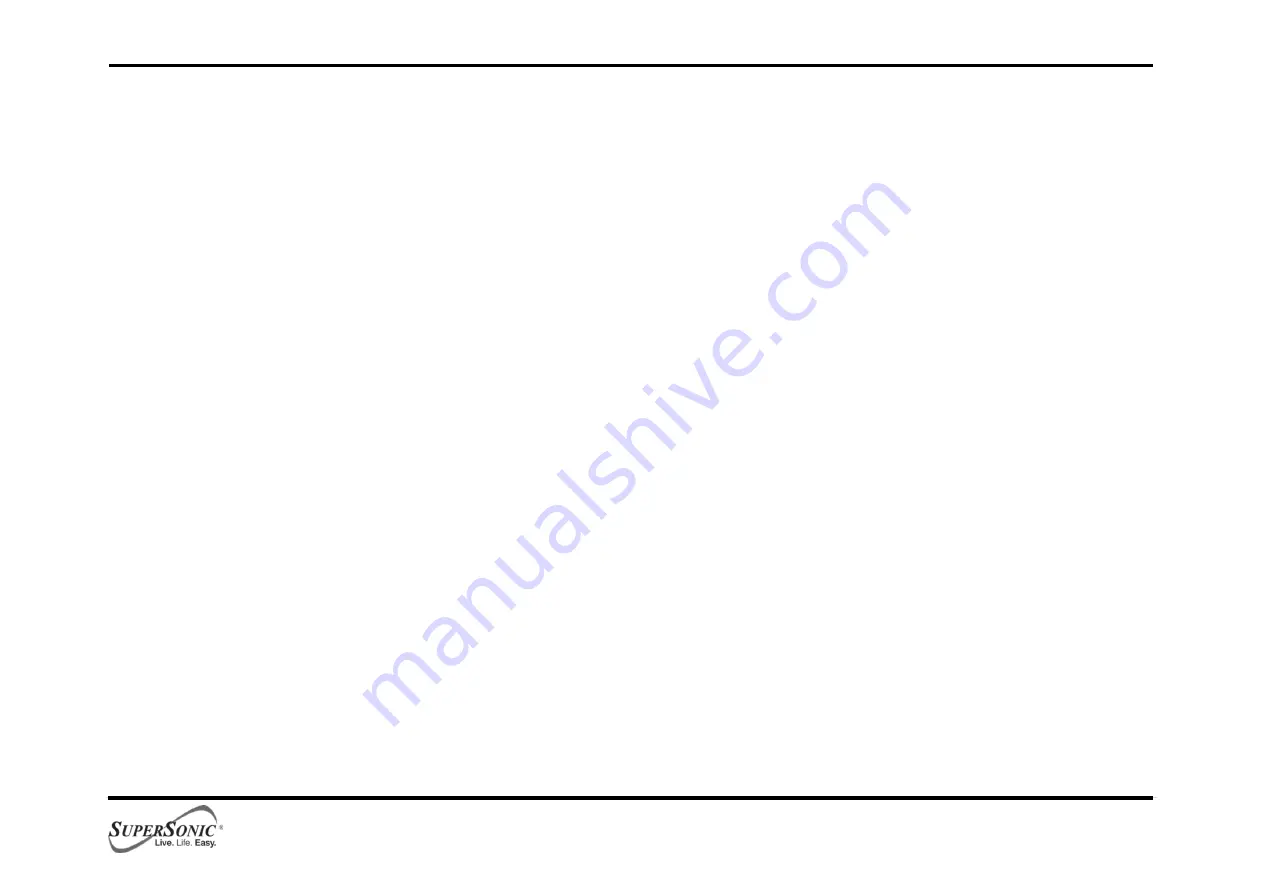
11 | P a g e
Stereo Headphone Jack
A Stereo Headphone Jack has been provided on the front
of the set so that you can listen to the set without
disturbing others. To use this jack, plug in low impedance
stereo headphones (not included) and adjust the Volume
Control for your taste. Special internal switches will turn
off the set's speakers when you plug in the stereo
headphones.
CD Operation
REMOVING A DISC
1. Make sure the CD is not playing. If it is, press the
CD Stop button.
2. Press the CD Door Open button to open the CD
Door.
3. Gently remove the disc.
4. Close the CD Door by hand.
5. Replace the disc in its protective storage box.
HANDLING AND MAINTENANCE OF A DISC
•
When holding the discs, take care not to touch
the playing surface.
•
Store the discs in their cases. Return them to
their cases with the label surface facing up and
push down lightly on the label surface.
•
Do not place discs in the following locations:
•
Near a heating device or a place where the
temperature is high or in dusty areas.
•
Do not write on the label surface using a ballpoint
pen and do not stick labels on the CD.
•
Wipe away any fingerprints or dust on the playing
surface of a disc using a soft cloth.
Bear in mind the following points:
•
Always wipe from the inside toward the outside
of the disc.
•
Never in a circular motion.
•
Do not use conventional record cleaners, anti-
static agents, benzene, thinner or other solvents.





















