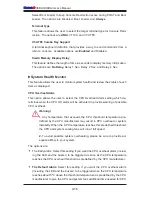4-6
X8DA3/X8DAi
User’s Manual
C1E Support
Select Enabled to use the feature of Enhanced Halt State. C1E signifi cantly reduces
the CPU's power consumption by reducing the CPU's clock cycle and voltage during
a "Halt State." The options are Disabled and
Enabled
.
Hardware Prefetcher (Available when supported by the CPU)
If set to Enabled, the hardware pre fetcher will pre fetch streams of data and instruc-
tions from the main memory to the L2 cache in the forward or backward manner to
improve CPU performance. The options are Disabled and
Enabled
.
Adjacent Cache Line Prefetch (Available when supported by the CPU)
The CPU fetches the cache line for 64 bytes if this option is set to Disabled. The
CPU fetches both cache lines for 128 bytes as comprised if
Enabled
.
MPS and ACPI MADT Ordering
This feature allows the user to confi gure the MPS (Multi-Processor Specifi cation)
and ACPI settings for your motherboard. Select
Modern Ordering
if the XP or a
newer version of Windows OS is used in the motherboard. Select Legacy Ordering
if the 2000 or an earlier version of Windows OS is used. The options are
Modern
Ordering
and Legacy Ordering.
Max CPUID Value Limit
This feature allows the user to set the maximum CPU ID value. Enable this function
to boot the legacy operating systems that cannot support processors with extended
CPUID functions. The options are Enabled and
Disabled
(for the Windows OS.).
Intel® Virtualization Technology (Available when supported by the CPU)
Select Enabled to use the feature of Virtualization Technology to allow one platform
to run multiple operating systems and applications in independent partitions, creat-
ing multiple "virtual" systems in one physical computer. The options are
Enabled
and Disabled.
Note
: If there is any change to this setting, you will need to power
off and restart the system for the change to take effect. Please refer to Intel’s web
site for detailed information.
Execute-Disable Bit Capability (Available when supported by the OS and
the CPU)
Set to Enabled to enable the Execute Disable Bit which will allow the processor
to designate areas in the system memory where an application code can execute
and where it cannot, thus preventing a worm or a virus from fl ooding illegal codes
to overwhelm the processor or damage the system during an attack. The default is
Enabled
. (Refer to Intel and Microsoft Web Sites for more information.)
Содержание X8DA3
Страница 1: ... X8DA3 USER S MANUAL Revision 1 0b SUPER X8DAi ...
Страница 5: ...Preface v Notes ...
Страница 54: ...2 34 X8DA3 X8DAi User s Manual Notes ...
Страница 90: ...A 2 X8DA3 X8DAi User s Manual Notes ...
Страница 96: ...C 4 X8DA3 X8DAi User s Manual Notes ...