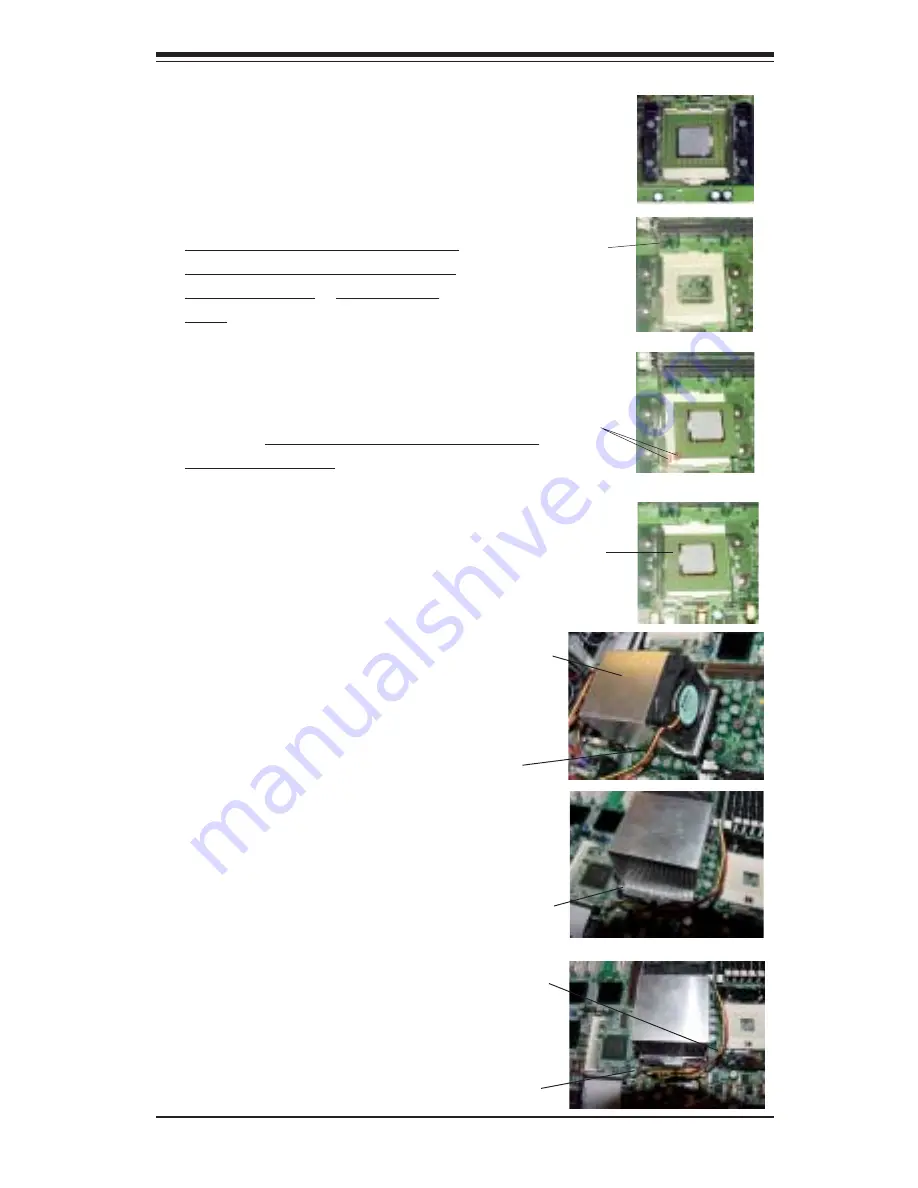
Chapter 2: Installation
2-3
5. Lift the lever on the CPU socket:
lift the the lever completely or you
will damage the CPU socket when
power is applied
.
(Install CPU1
first.)
Socket lever
6. Install the CPU in the socket. Make sure
that pin 1 of the CPU is seated on pin 1 of
the socket (both corners are marked with a
triangle). When using only one CPU, install it
into CPU socket #1 (CPU socket #2 is auto-
matically disabled if only one CPU is used).
Pin 1
7. Press the lever down until
you hear it *click* into the
locked position.
Socket lever in
locked position
4. Secure the other retention
bracket into position by
repeating Step 3.
8. Apply the proper amount of thermal
glue to the CPU die and place the
heatsink and fan on top of the CPU.
Heatsink
9. Secure the heatsink by locking the
retention clips into their proper
position.
10. Connect the three wires of
the CPU fan to the respective CPU
fan connector.
CPU fan
connector
CPU fan
w i r e s
Retention clip
CPU
Содержание SUPER P4DL6
Страница 1: ...SUPER P4DL6 SUPER P4DLR SUPER P4DLR USER S MANUAL Revision 1 1b SUPER...
Страница 9: ...Chapter 1 Introduction 1 3 Introduction Figure 1 1 SUPER P4DL6 Image...
Страница 10: ...SUPER P4DL6 P4DLR P4DLR User s Manual 1 4 Introduction Figure 1 2 SUPER P4DLR Image...
Страница 11: ...Chapter 1 Introduction 1 5 Introduction Figure 1 3 SUPER P4DLR Image...
Страница 50: ...2 24 SUPER P4DL6 P4DLR P4DLR User s Manual Notes...
Страница 56: ...3 6 SUPER P4DL6 P4DLR P4DLR User s Manual Notes...
Страница 82: ...4 26 SUPER P4DL6 P4DLR P4DLR User s Manual Notes...
Страница 84: ...SUPER P4DL6 P4DLR P4DLR User s Manual A 2 Notes...
Страница 92: ...SUPER P4DL6 P4DLR P4DLR User s Manual B 8 Notes...













































