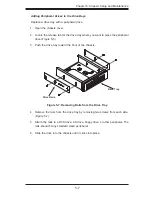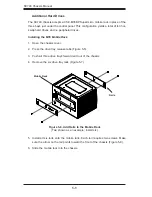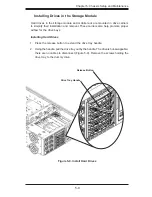5-3
Chapter 5: Chassis Setup and Maintenance
5-4 Control Panel
The front control panel LEDs help monitor the system status. See Chapter 4 for
details on the LEDs and buttons.
Control Panel Orientation
The server can be configured for either tower or server rack orientation. It is shipped
in tower mode and can be immediately used as desktop server. To use it in a rack,
rotate the module that contains the control panel and the three drive trays (#1 in
Figure 5-2) 90 degrees.
Figure 5-2. Chassis in Tower Mode
(Default Configuration)
Storage Module
Drive Trays
Control Panel
1
Control Panel/
Drive Module
Figure 5-3. Chassis in Rack Mount Mode
Control Panel/
Drive Module
1
Содержание SC748TQ-R1200B
Страница 1: ...SC748TQ R1200B SC748TQ R1400B SC748TQ R1K43B USER S MANUAL 1 0a SC748 Chassis Series SUPER ...
Страница 12: ...SC748 Chassis Manual 1 4 Notes ...
Страница 32: ...2 20 SC748 Chassis Manual Notes ...
Страница 76: ...SC748 Chassis Manual A 4 Notes ...