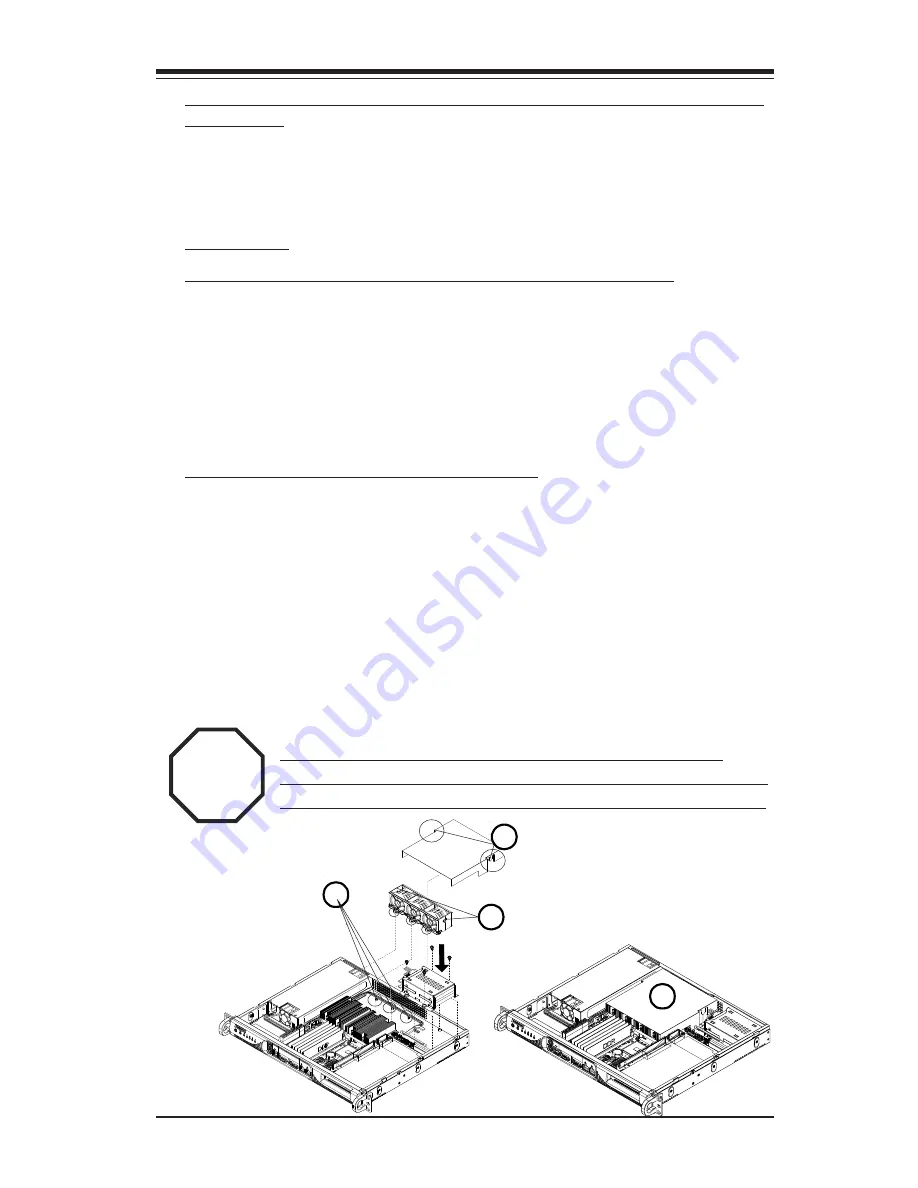
2-11
Chapter 2: Chassis Description and Installation Instructions
1
Warning:
For proper cooling, please make sure that all the
chassis covers are installed before you operate the system. Out
of warranty damage can occur if this rule is not strictly followed.
4a
4b
5
H-1. Installing the Cooling Fan Module and the Air Shroud for a
DP System
After the motherboard and the heatsink(s) have been installed in the chassis,
you need to install cooling fans and an air shroud for proper system cooling.
Procedures
(*Installing the Cooling Fan Module for a DP System)
1. Locate three mounting tabs on the cooling fan module and their
corresponding module mounting holes on the chassis as shown in the picture
below.
2. Properly place the cooling fan module inside the chassis and make sure
that the mounting tabs are aligned with the corresponding mounting holes in
the chassis.
3. Secure the cooling fan module to the chassis with four rubber grommets.
Procedures (-Installing the Air Shroud)
After the cooling fan module has been properly installed in the chassis, you
will need to install an air shroud for proper cooling .
4. Locate two clips on the air shroud and the two openings on each side of the
cooling module as shown in the picture.
5. Insert the clips on the air shroud into the openings on the cooling module
and make sure that the air shroud is properly installed in the chassis as
shown in the picture.
STOP




































