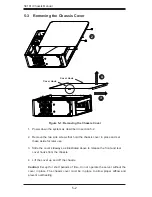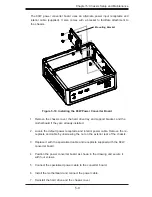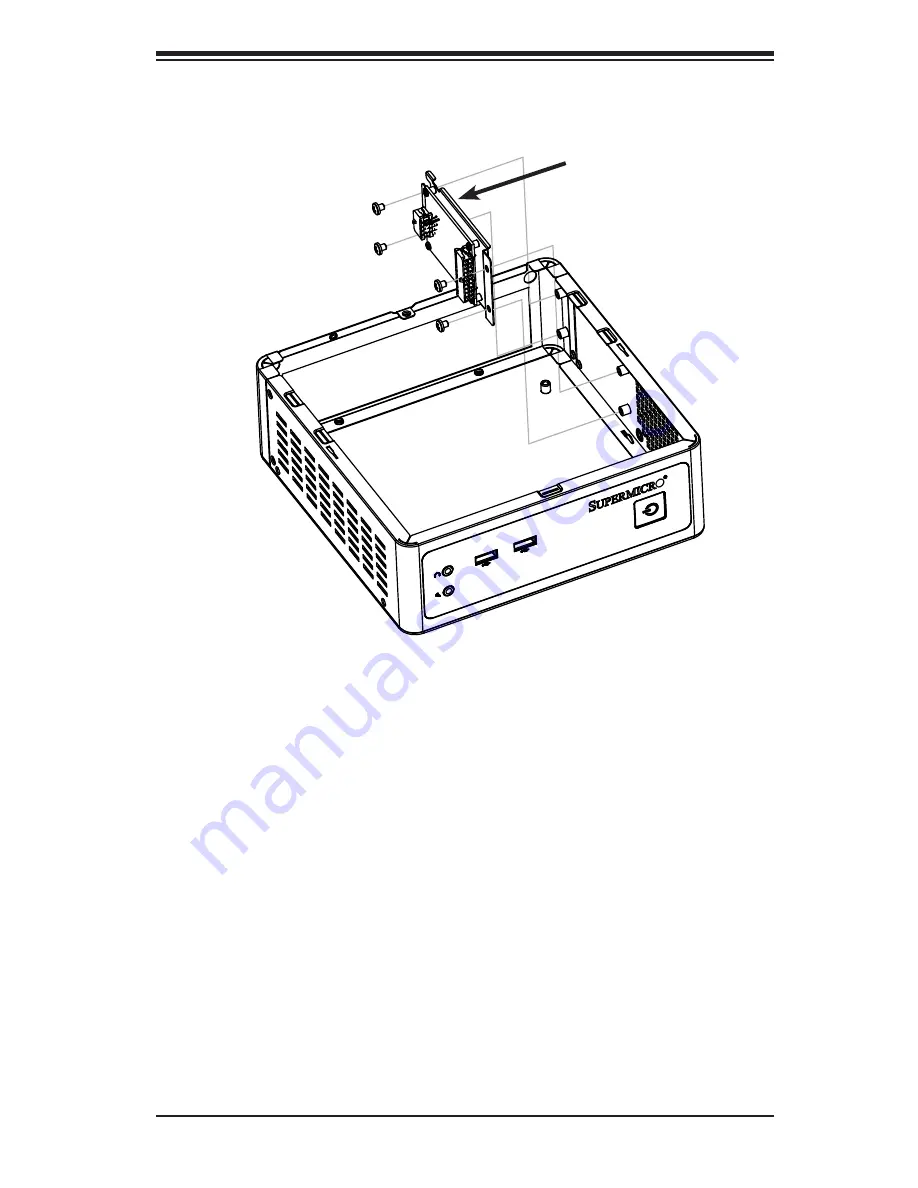
5-9
Chapter 5: Chassis Setup and Maintenance
1. Remove the chassis cover, the hard drive tray and support bracket, and the
motherboard if they are already installed.
2. Locate the default power receptacle and interior power cable. Remove the re-
ceptacle and cable by unscrewing the nut on the exterior rear of the chassis.
3. Replace it with the specialized cable and receptacle supplied with the 80W
converter board.
4. Position the power converter board as shown in the drawing and secure it
with four screws.
5. Connect the specialized power cable to the converter board.
6. Install the motherboard and connect the power cable.
7. Reinstall the hard drive and the chassis cover.
The 80W power converter board uses an alternate power input receptacle and
interior cable (supplied). It also comes with a bracket to facilitate attachment to
the chassis.
Figure 5-10. Installing the 80W Power Converter Board
Mounting Bracket
Содержание SC101i
Страница 1: ...SC101i Chassis SUPER USER S MANUAL 1 0 ...
Страница 10: ...SC101i Chassis Manual 1 4 Notes ...
Страница 30: ...2 20 SC101i Chassis Manual Notes ...
Страница 32: ...SC101i Chassis Manual 3 2 Notes ...
Страница 34: ...SC101i Chassis Manual 4 2 Notes ...
Страница 44: ...SC101i Chassis Manual 5 10 Notes ...