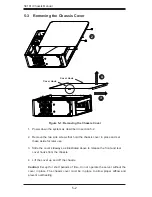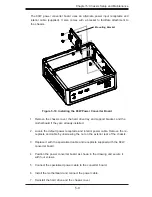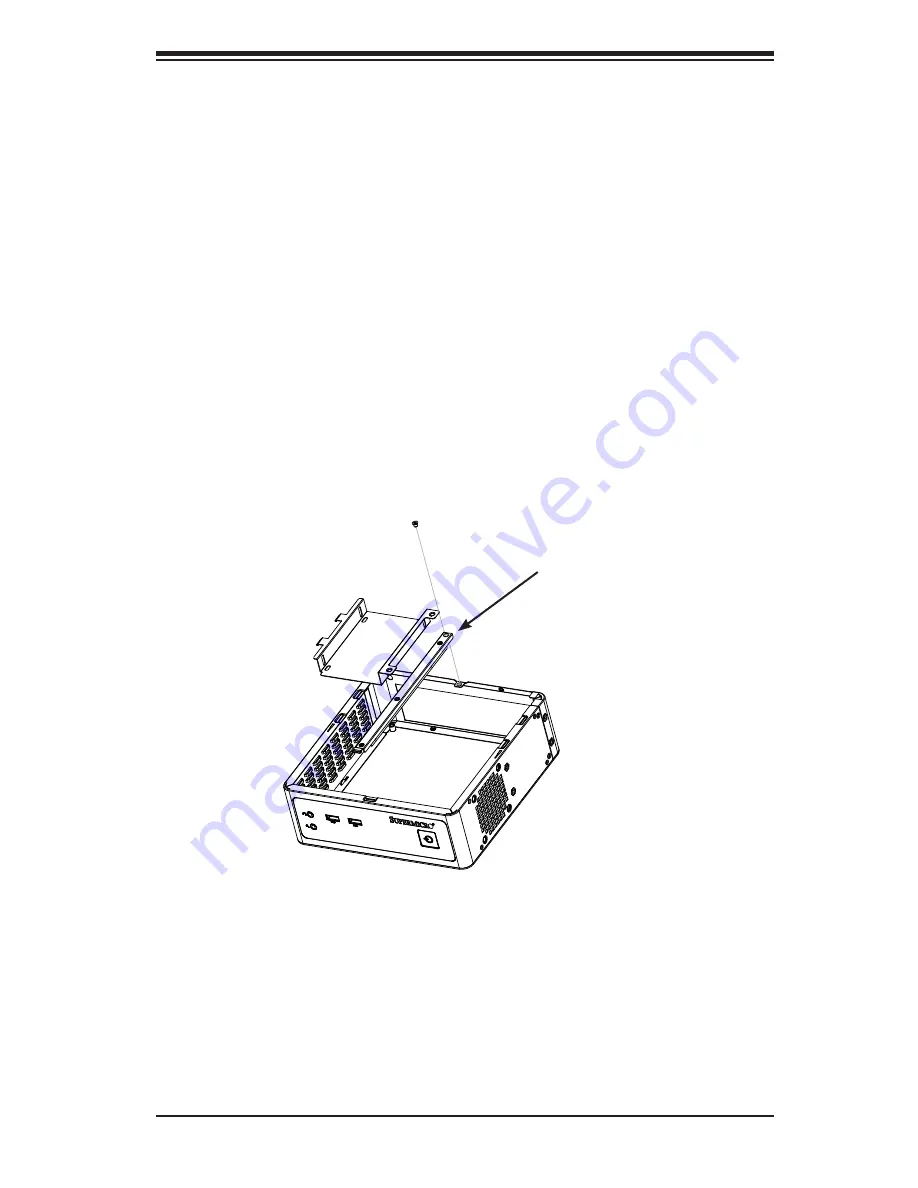
5-3
Chapter 5: Chassis Setup and Maintenance
5-4 Installing the Motherboard
Note
: If you purchased a power converter board, install it before installing the
motherboard. The procedure is in section 5-8.
1. Review the documentation that came with your motherboard. Become familiar
with component placement, requirements, precautions, and cable connec-
tions.
2. Remove the chassis cover.
3. If installed, remove the hard drive tray by removing the two screws that se-
cure it to the chassis bracket.
4. Remove the chassis bracket that supports the drive tray.
5. Place the motherboard into the chassis.
Figure 5-2: Removing the Hard Drive Tray Support Bracket
Bracket
Содержание SC101i
Страница 1: ...SC101i Chassis SUPER USER S MANUAL 1 0 ...
Страница 10: ...SC101i Chassis Manual 1 4 Notes ...
Страница 30: ...2 20 SC101i Chassis Manual Notes ...
Страница 32: ...SC101i Chassis Manual 3 2 Notes ...
Страница 34: ...SC101i Chassis Manual 4 2 Notes ...
Страница 44: ...SC101i Chassis Manual 5 10 Notes ...