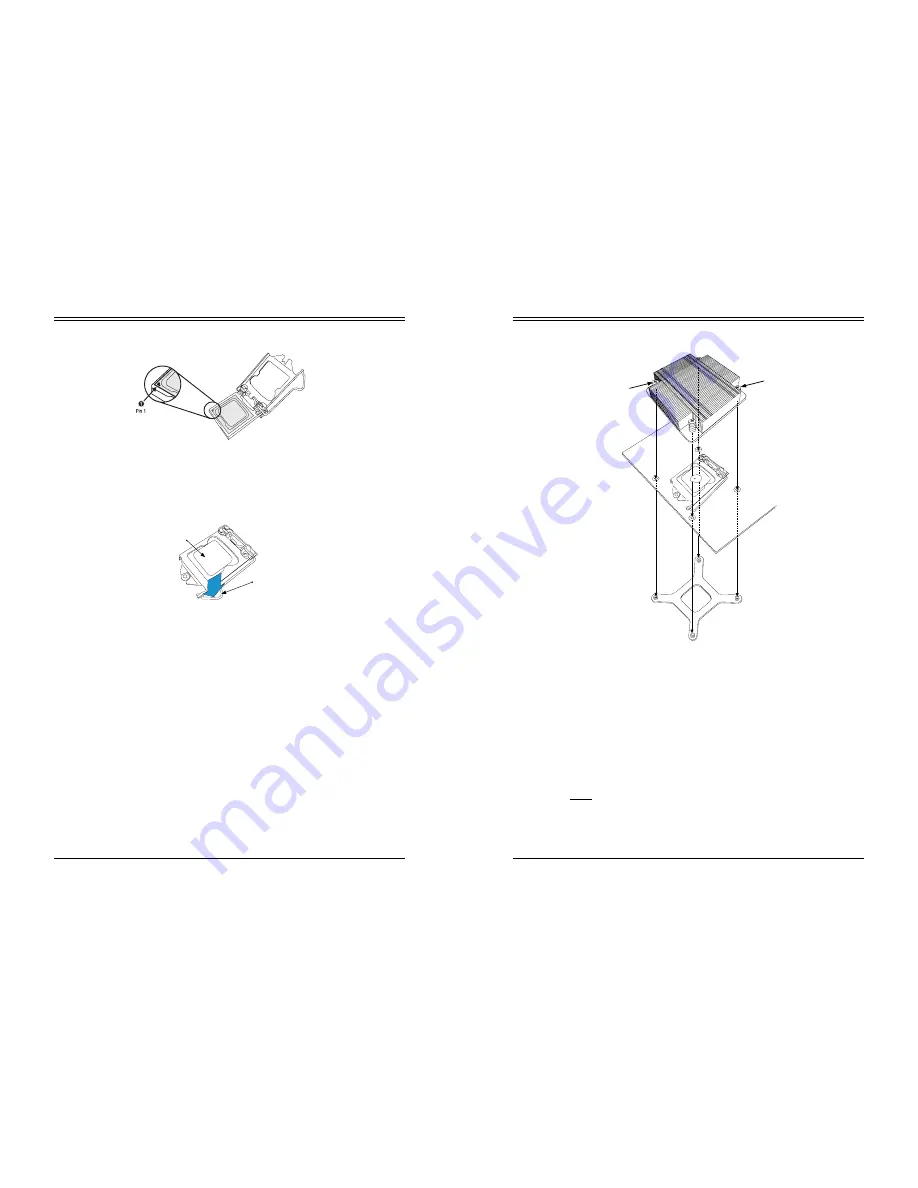
SuperWorkstation 5039D-I User's Manual
21
20
Chapter 3: Maintenance and Component Installation
Removing a Heatsink
We do not recommend removing the heatsink. If necessary, please follow the instructions
below to prevent damage to the CPU or the CPU socket.
1. Unscrew and remove the heatsink screws from the motherboard in the sequence as
show in the figure above.
2. Hold and gently pivot the heatsink back and forth to loosen it from the CPU. (Do not use
excessive force when dislodging the heatsink.).
3. Once the heatsink is loose, remove it from the CPU.
Figure 3-6. Installing the Heatsink
Mounting Holes
Screw#1
Heatsink Bracket
Screw#2
Motherboard
Note:
The figure above is for illustrative purposes only. A different heatsink may be used in
the 5039D-I
5. With the processor inserted into the socket, inspect the four corners of the CPU to make
sure that it is properly installed and flush with the socket.
Figure 3-4. Inspecting the Processor Installation
6. Carefully press the processor load lever down until it locks into its retention tab.
Installing a Heatsink (Example)
1. Place the heatsink on top of the CPU so that the four mounting holes are aligned with
those on the heatsink retention mechanism.
2.
Screw in two diagonal screws (i.e. the #1 and the #2 screws) until they are just snug.
Do not fully tighten the screws or you may damage the CPU.
3.
Add the two remaining screws then finish the installation by fully tightening all four
screws (be careful not to overtighten).
Figure 3-5. Installing/Removing the Heatsink
CPU properly
installed
Load lever locked into
place



























