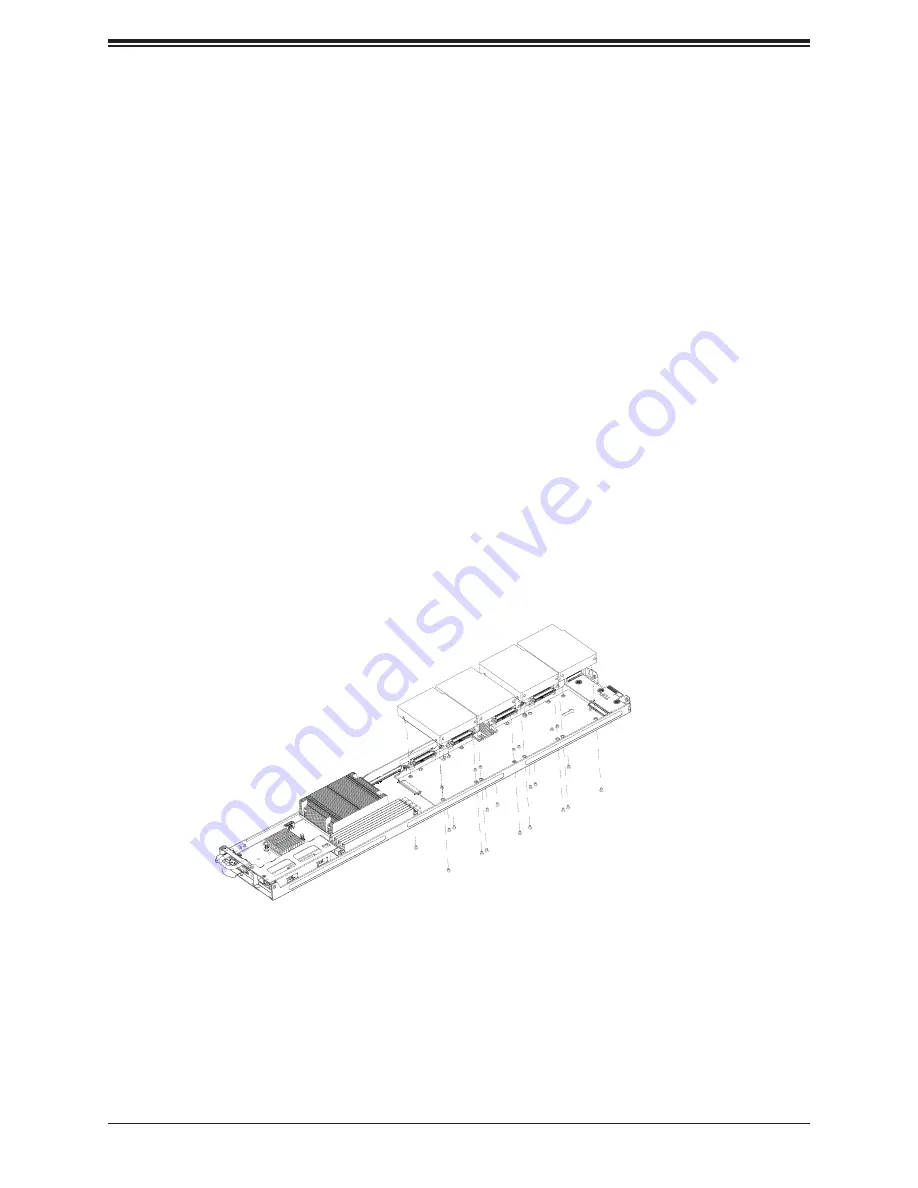
35
Chapter 3: Maintenance and Component Installation
NVMe Drives
First, four standoffs need to be secured underneath each NVMe drive. Then, install the NVMe
drives with standoffs to the node tray. This system supports four 2.5" NVMe drives in each
node tray.
Installing NVMe Drives
1. Power down the node and remove it from the chassis, following the procedure in
Section 3.2.
2.
Secure four standoffs beneath the NVMe drives and insert drives to AOM-BPN-MC12S4.
3. Secure the bracket to AOM-BPN-MC12S4 with screw.
4.
Secure the NVMe drives with the standoff and the braacket to the tray with the screws
included.
5. Push the node back into the bay from which it was removed.
6. Power up the node using the node power button.
Figure 3-12. Installing NVMe Drives






























