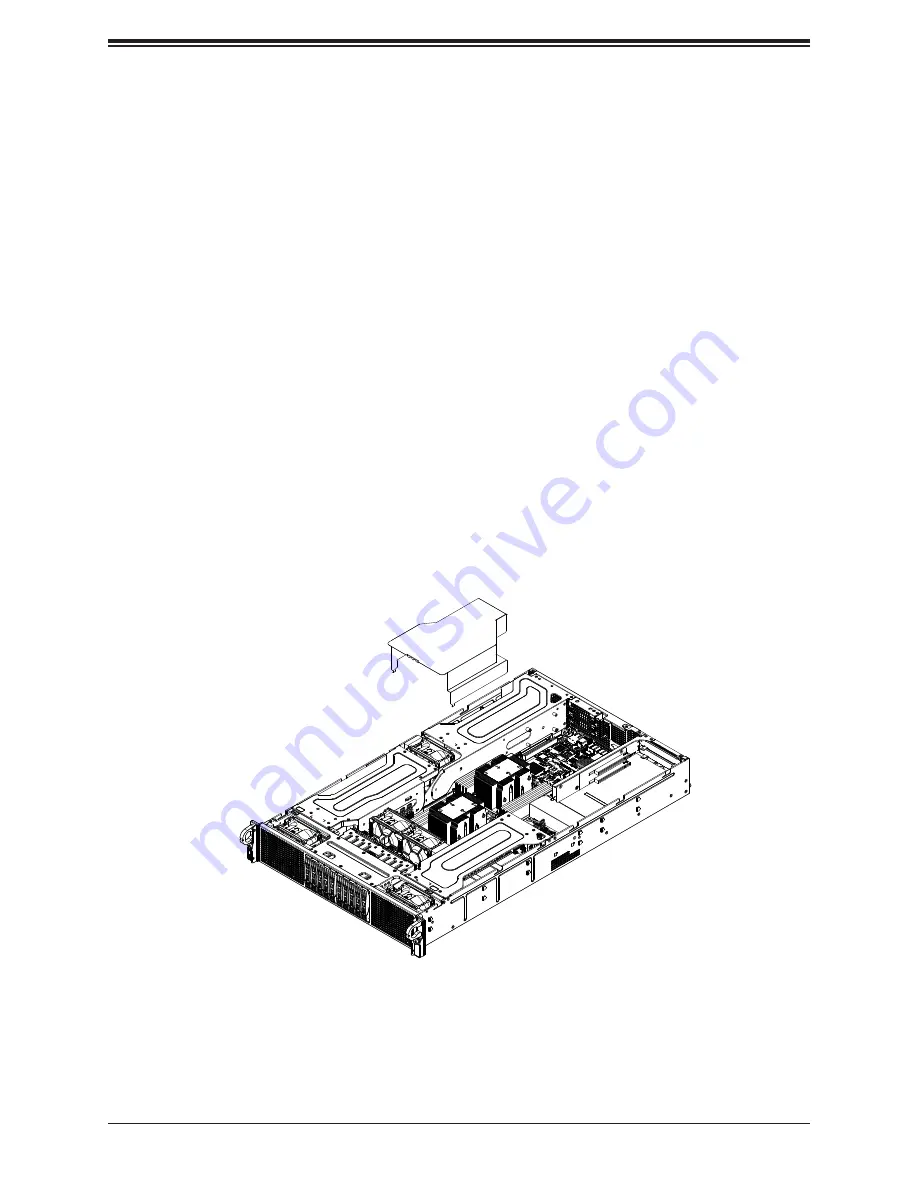
47
Chapter 3: Maintenance and Component Installation
Figure 3-21. Installing the Air Shroud
Air Shroud
Air shrouds concentrate airflow to maximize fan efficiency. The serverboard air shroud does
not require screws for installation. Each GPU card has its own air shroud.
Installing the Serverboard Air Shroud
1. Remove power from the system as described in Section 3.1 and remove the cover as
described in Section 3.2.
2. Ensure that the motherboard, CPU, heatsink and memory are all properly installed.
3. If necessary, move any cables that interfere with the air shroud placement.
4.
Place the air shroud in the chassis. The air shroud fits just behind the fans in the fan
rack. Slide the air shroud into the grooves just behind the fan rack. Note that some
serverboards may require the air shroud to be modified to fit over the serverboard.
3. Reconnect the cable to the replacement fan.
4. Replace the chassis cover and power cord, then power the system back on.






























