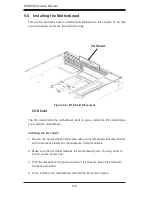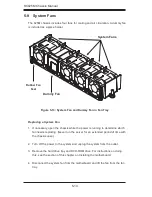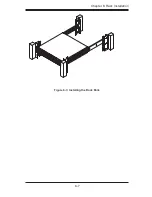5-13
Chapter 5: Chassis Setup and Maintenance
5-8 Completing the Installation
Once you the air shroud is properly installed, you must do the following
Completing the Installation
Replace the DVD-ROM drive unit and connect the DVD-ROM drive to the
motherboard.
Replace the hard drive tray. The hard drive tray includes a SAS/SATA or SCSI
backplane. Connect the backplane to the motherboard.
Securely close the chassis cover.
If the chassis will be installed into a rack, continue to the next chapter for rack
installation instructions.
1.
2.
3.
Содержание SC825MS-R700LPB
Страница 1: ...SC825M Chassis Series SUPER USER S MANUAL 1 0a SC825MTQ R700LPB SC825MS R700LPB SC825MTQ R700UB ...
Страница 11: ...SC825M Chassis Manual 1 4 Notes ...
Страница 49: ...6 7 Chapter 6 Rack Installation Figure 6 3 Installing the Rack Rails ...
Страница 50: ...SC825M Chassis Manual 6 8 Notes ...
Страница 56: ...SC825M Chassis Manual B 2 Notes ...