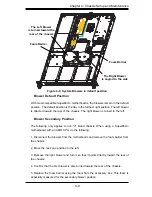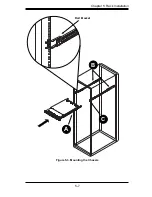SC812L C
hassis
M
anual
4-4
4
-
5 Installation
S
tep 3: Installing the Motherboard
Permanent and Optional
S
tandoffs
S
tandoffs
prevent
short
circuits
by
securing
space
between
the
motherboard
and
the
chassis
surface
.
The
SC812L
chassis
includes
permanent
standoffs
in
locations
used
by
most
motherboards
.
These
standoffs
accept
the
rounded
Phillips
head
screws
included
in
the
SC812L
accessories
packaging
.
S
ome
motherboard
require
additional
screws
for
heatsinks,
general
components
and/or
non
-
standard
security
.
Optional
standoffs
are
included
to
these
mother
-
boards
.
To
use
an
optional
standoff,
you
must
place
the
hexagonal
screw
through
the
bottom
the
chassis
and
secure
the
screw
with
the
hexagon
nut
(rounded
side
up)
.
Riser
C
ard
SC812L
chassis
include
permanent
riser
cards
that
allow
the
chassis
to
utilize
a
variety
of
add
-
on
cards
.
Before
installing
the
motherboard
you
must
remove
the
riser
card
.
To
do
so,
simply
remove
the
two
screws
holding
the
riser
card
and
lift
the
riser
card
from
the
chassis
.
Riser Bracket
C
ard
Figure 4
-
4: Riser
C
ard Bracket
Содержание SC812L-280U
Страница 4: ...SC812L Chassis Manual iv Notes ...
Страница 9: ...ix Preface Front Panel to the Motherboard A 3 A 4 Chassis Screws A 4 ...
Страница 10: ...SC812L Chassis Manual x Notes ...
Страница 14: ...SC812L Chassis Manual 1 4 Notes ...
Страница 22: ...SC812L Chassis Manual 3 4 Notes ...
Страница 41: ...5 7 Chapter 5 Rack Installation Figure 5 3 Mounting the Chassis A B Rail Bracket C ...
Страница 46: ...SC812L Chassis Manual 5 12 Notes ...
Страница 47: ...1 Appendices Appendices Appendix A Compatible Cables ...
Страница 48: ...SC812L Chassis Manual 2 Notes ...