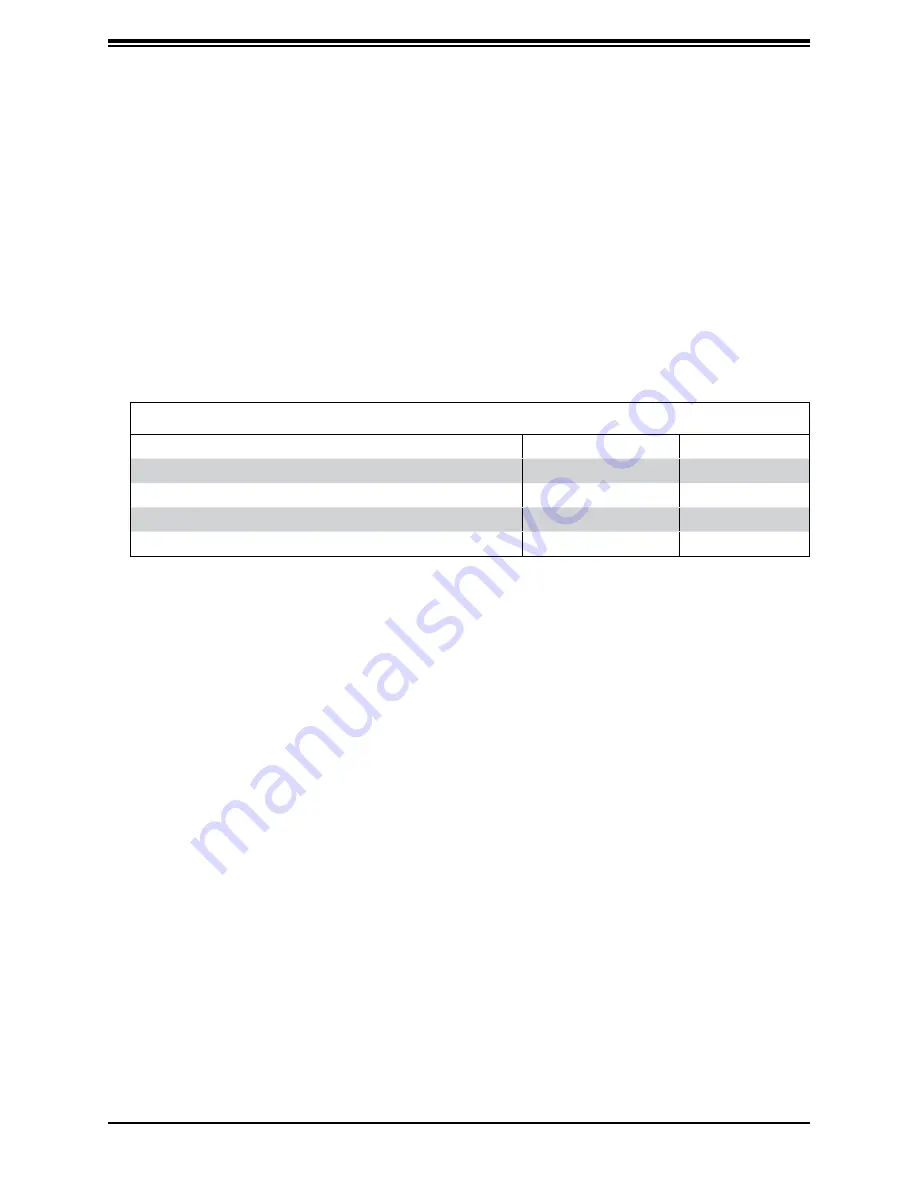
7
Chapter 1: Introduction
Chapter 1
Introduction
1.1 Overview
The Supermicro SC506, is an all-purpose chassis for many different applications. It is an
excellent chassis platform for data centers, government labs, or business enterprises, for
cloud and virtualization, simulation, automation, hosting and storage.
In addition to the chassis, several included parts are listed below.
Main Parts List
Description
Part Number
Quantity
Power supply modules
PWS-301R-1R
2
System Fan
FAN-0065L4
3
Backplane
BPN-SAS3-826TQ-B2B 1
Rail kit (optional)
MCP-290-50404-ON
1 set
1.2 Unpacking the System
Inspect the box in which the server was shipped and note if it was damaged. If any equipment
appears damaged, file a damage claim with the carrier who delivered it.




























