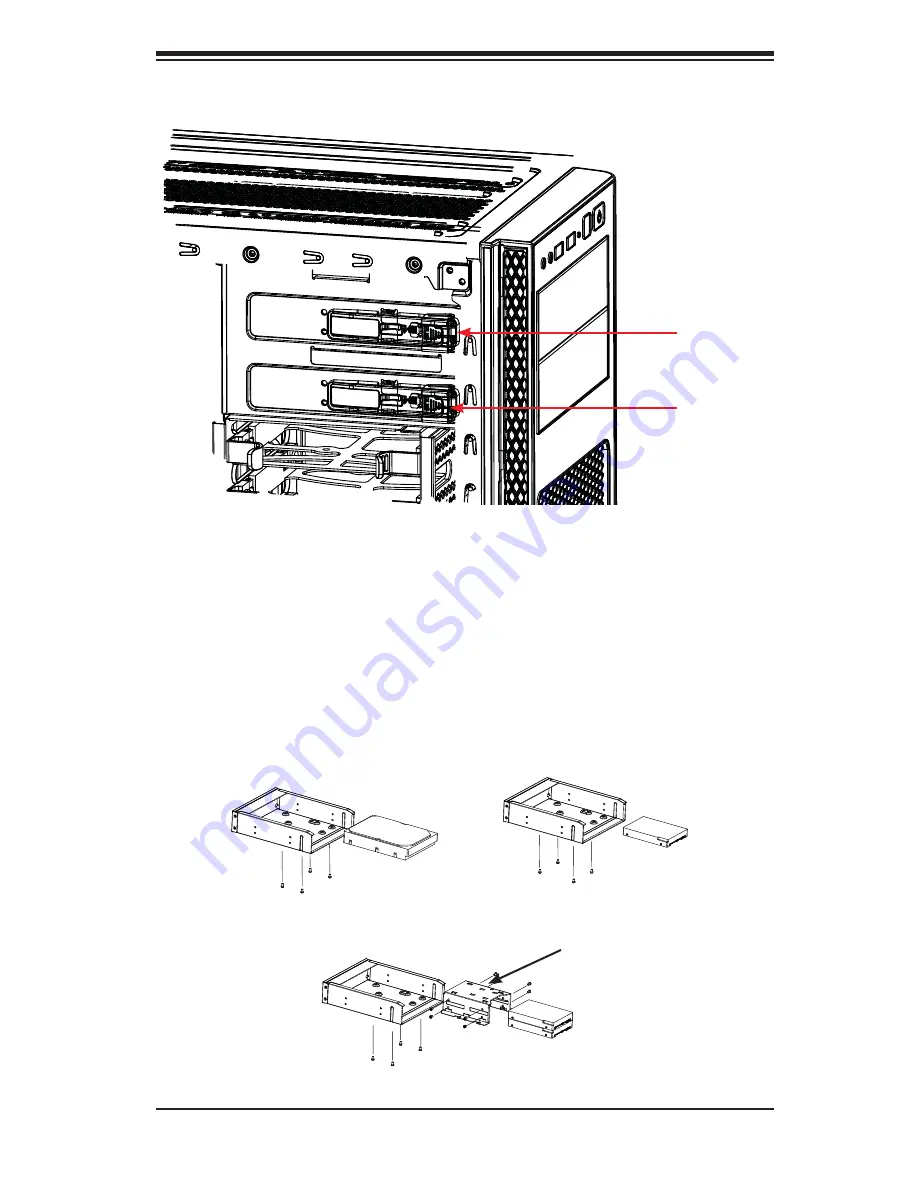
Chapter 6: Advanced Chassis Setup
6-5
3. Push the drive tray toward the front of the chassis and out.
4. Slide the DVD drive into the chassis until it clicks into place.
Installing a Storage Device in the 5.25" Drive Tray
You can install a 3.5" drive, one or two 2.5" disk drives or solid state drives.
1. Open the chassis left side cover.
2. Locate and press the release tab (Figure 6-5) for the drive tray in which you
want to place the drive.
Figure 6-5. Release Tabs for the Drive Tray
Release Tab
Release Tab
Figure 6-6. Storage Device Confi gurations for 5.25" Bays
Optional Bracket
(MCP-220-00044-ON)
for Two 2.5" Drives
Содержание 5038AD-I
Страница 1: ...5038AD I User s Manual Revision 1 0...
Страница 5: ...v Preface Notes...
Страница 10: ...Notes 5038AD I User s Manual x...
Страница 18: ...5038AD I User s Manual 1 8 Notes...
Страница 22: ...2 4 5038AD I User s Manual Notes...
Страница 76: ...5 32 5038AD I User s Manual Notes...
Страница 90: ...6 14 5038AD I User s Manual Notes...
Страница 151: ...Chapter 4 AMI BIOS 4 61 6 After the BIOS Recovery process is complete click OK to reboot the system...
Страница 152: ...4 62 5038AD I User s Manual Notes...
Страница 154: ...A 2 5038AD I User s Manual Notes...
















































