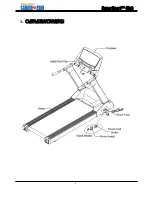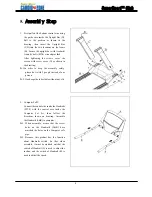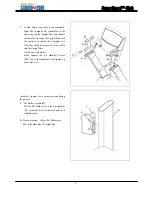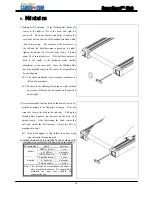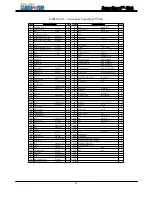15
(
1
)
In ready-start stage, press
to enter the program.
(
2
)
First, enter the weight. Press
、
to change weight value to 134LBS, then
press
to set other values.
(
3
)
SE01
:
Press
、
to set incline to 0%, then press
、
to set speed to 0.5MPH r,
then press
、
to set time to 1 min. Now, the result on the dot matrix LED is
showed as below, then press
to enter SE02.
(
4
)
SE02
:
Press
、
to set incline to 1 %, then press
、
to set speed to 1.0 MPH,
then press
、
to set time to 1 min.. Now, the result on the dot matrix LED is
showed as below, then press
to enter SE03.
(
5
)
SE03
:
Press
、
to set incline to 2 %, then press
、
to set speed to1.3MPH,
then press
、
to set time to 1 min.. Now, the result on the dot matrix LED is
showed as below, then press
to enter SE04.
( 6 ) SE04
:
Press
、
to set incline to 3 %, then press
、
to set speed to 2.0MPH,
then press
、
to set time to 1 min.. Now, the result on the dot matrix LED is
showed as below, then press
to enter SE05
Содержание SuperSport Club
Страница 3: ...2 ...
Страница 5: ...4 1 OVERVIEW DRAWING ...
Страница 20: ...19 ...
Страница 21: ...20 ...
Страница 22: ...21 ...
Страница 23: ...22 ...
Страница 24: ...23 ...
Страница 26: ...25 8 EXPLODED VIEW CardioZone SuperSport Club ...