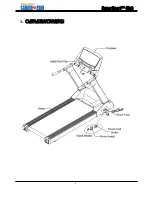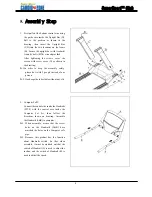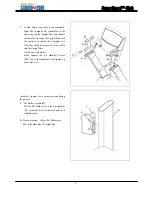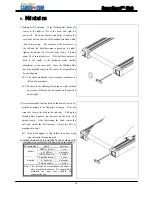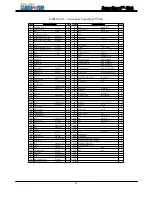14
level increases by 1 LB.
After setting up the correct value, press
to set next value. From now on, you can set up the
mode by your favor. Under this mode, there are 50 grades (SE01~SE50).
Of each grade, adjustable time range: 1~10 min., adjustable speed range: 0.5~12MPH, and
adjustable incline range: 0~15 LVL.
After setting up one grade, press
to enter the next grade setting, or wait 10 sec., system will
enter the next grade setting automatically.
If you don't need to use all 50 grades, after finished settings, press
and the treadmill will
start to work. When the mode, according to your settings, finished, the treadmill will go back to
ready-start stage automatically.
6.
、
:
When choosing this mode, program will ask you to enter the following values.
:
Weight
:
Pre-set value is 150LBS, Adjustable Weight Range
:
Starts at 50 LBS. each
level increases by 1 LB.
After setting up the correct value, press
to set up next value. From now on, you can set up
the mode by your favor. Under this mode, there are 50 grades (SE01~SE50).
Of each grade, adjustable time range: 1~10 min., adjustable speed range: 0.5~12MPH, and
adjustable incline range: 0~15 LVL.
After setting up one grade, press
to enter the next grade setting, or wait 10 sec., system will
enter the next grade automatically. If you don't need to use all 50 grades, after finished settings,
press
and the treadmill will start to work.
When the mode, according to your settings, finished, the treadmill will go back to ready-start
stage automatically.
** This mode has the pre-set value too. But if you don't want to make any change to the pre-set
value; after setting up your weight, press
to run the program; and the treadmill will
start to work.
** These two functions not only can set up by user's favor, but have its pre-set values. About its
graph please refer to the attached graph.
**
The way that how information shown on the
dot matrix LED
as below. (The information of
“
Time
”
,
“
Speed
”
and
“
Incline
”
.)
:
On the dot matrix LED, there are 10*21 LED in total. Among them, the LED line in center will
not bright. There are used to divide INCLINE and SPEED into two sections. Left 10 lines show
the changes of Incline and Time, this section called INCLINE section. Right 10 lines show the
changes of Incline and Time, this section called SPEED section. Each value as below represents
the each LED's value. The value in the INCLINE section represent the changes of incline, The
value in the SPEED section represent the changes of speed. The underside value represent the
changes of time, each one takes as 1 min.
As a reference, here is an operation example as below.
:
Содержание SuperSport Club
Страница 3: ...2 ...
Страница 5: ...4 1 OVERVIEW DRAWING ...
Страница 20: ...19 ...
Страница 21: ...20 ...
Страница 22: ...21 ...
Страница 23: ...22 ...
Страница 24: ...23 ...
Страница 26: ...25 8 EXPLODED VIEW CardioZone SuperSport Club ...