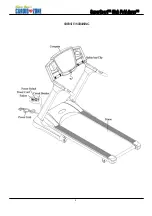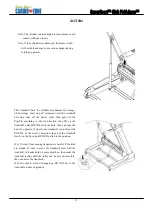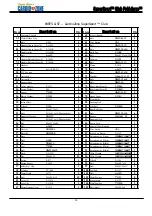7
MOTORIZED TREADMILL PRE-ASSEMBLY
Handrail control button and heart rate strap are optional items in the package
1.Heart rate can be measured in this treadmill. Attach strap to chest during exercise, the heart rate value will
display on the PULSE window.
2. Except using the control button on the console, the control button on the handrail can also be used to
adjust speed and elevation. The control button on the left handrail is for elevation while the right handrail
button is for speed adjustment.
3. Under START/READY condition, if you did not hold grip pulse sensor, then PULSE window will display HP,
when you hole the both sides of grip pulse sensor, you will see the PULSE window display the heart rate values.
ITEM Description Qty
A
Computer set
1
B
Frame
1
C
Left Upright
1
D Right
Upright 1
E
Left Side Cover
1
F
Right Side Cover
1
G Left
handrail 1
H Right
handrail 1
I
Left handrail cover
1
J
Right handrail cover
1
K
Bottle holder
1
L Bottle 1
ITEM Description Qty
a Bolt
M8xP1.25x15 10
b Bolt
M5xP0.8x10 4
c Bolt
M8xP1.25x60 4
d Bolt
ψ
5x25 2
e
Allen Wrench 5mm
1
f
Allen Wrench 6mm
1
g SILICON 1
h Safety
Key/Clip 1
i Power
Cord 1
Содержание Cardio-zone
Страница 3: ...2 ...
Страница 5: ...4 OVERVIEW DRAWING ...
Страница 17: ...16 P3 CARDIO P4 FAT BURN P5 HILL INTERVALS ...
Страница 20: ...19 EXPLODED VIEW ...