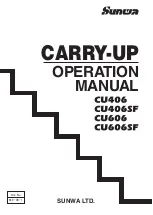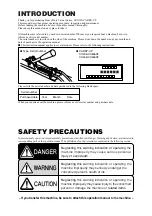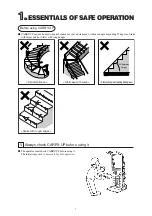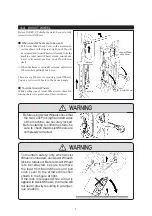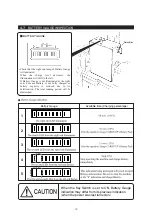5
Relay Box
Key Switch
①
TOE PLATE/DRIVE
SELECT Switch
Switch Box
③
Emergency Stop
Switch
②
UP/DOWN Switch
4
4
4
.
..
DESCRIPTION OF EACH UNIT
4-1
KEY SWITCH
4-2
SWITCHES
If Key Switch is kept
in the O
N position, Battery will
more quickly discharge.
When
the mach
ine is not to be in use, be sure to turn
off Key Switch and remove it.
①
TOE PLATE/DRIVE SELECT Switch
WINCH or RUN modes can be selected by press-
ing the corresponding side of Seesaw Switch.
・
When Winch mode is selected, it will be possible to
command Winch Unit (Model SF) to elevate Slide
Fork for adjusting the cargo's center of gravity.
・
When Run mode is selected, it is possible that
CARRY-UP climbs/descends a stair by Rubber
Crawler.
②
UP/DOWN Switch
Selects ascent or d
escent mode.
Only while this Switch is pressed, does the machine
run. If UP side is pressed, the machine will as-
cend. If DOWN side is pressed, the machine will
descend.
When the finger is released, Switch will automatically
return its neutral position and the machine
will stop.
③
Emergency Stop Switch
When this Switch is pressed
, the ma
chine will stop
immediately. CARRY-UP won't restart. Even when
the other Sw
itch is pressed.
To release
the e
mergency stop condition, turn
Emergency Stop Switch
in the "arr
ow" indicated
direction.
Key Switch, positioned atop relay box turns on/off
the power supply.
When it is turned clockwise, the power will be ON
and when turned counter-clockwise, the
power will
be OFF.
NOTE :
When CARRY-UP is not to be used (to be
stored, to be charged, to be transported), turn
off Key Switch, remove Key and keep it in
an appointed place.