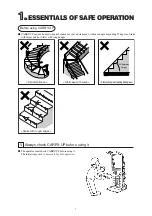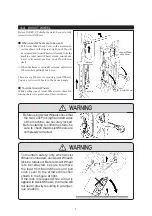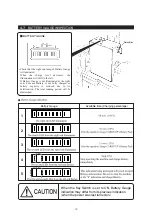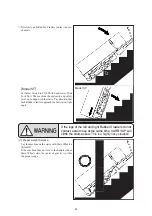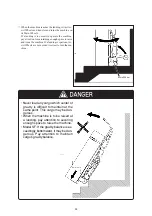15
5-7
BATTERY REPLACEMENT
①
Unsc
rew the screws mounting Battery Case and
Cover.
②
Disconne
ct cables from Battery Terminals, remove
exhausted Batteries, and install new ones.
③
Connect cables to Battery Terminals as shown in
the figure below. Confirm that cables are properly
connected to the proper terminals. Then apply an
adhesive to Connectors to prevent their loose
ning.
While Key Switch is set to ON, power will be supplied
from Battery. If CARRY-UP is not be used, be sure to
set Key to OFF and remove it from Key Switch
.
Screw
Screw
Battery
Battery
Case
Battery
(−)
(+)
(−)
(+)
(−)
(+)
(−)
(+)
Battery
Case
Cable connectoin figure
Battery
Battery