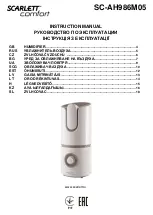Control via smartphone / SUNTEC Wellness -App
•
Please download the "
SUNTEC Wellness
" app from the App Store or Google Play and install it.
•
Please follow the step-by-step instructions in the app to connect your device to the WLAN and set up the
control.
•
If you have any further questions about the app, please visit our web page at
Installation
•
To save energy and ensure optimal performance of the appliance, please close all doors and windows in the
room.
•
Please place the appliance on a flat level surface.
•
To avoid loud noises and vibrations, you can place a small carpet or rubber mat under the unit.
Parts
1 Air outlet
3 Air inlet
2 Humidity control light/colour indicator
4 Water tank
5. Handles
1
2
3
4
5