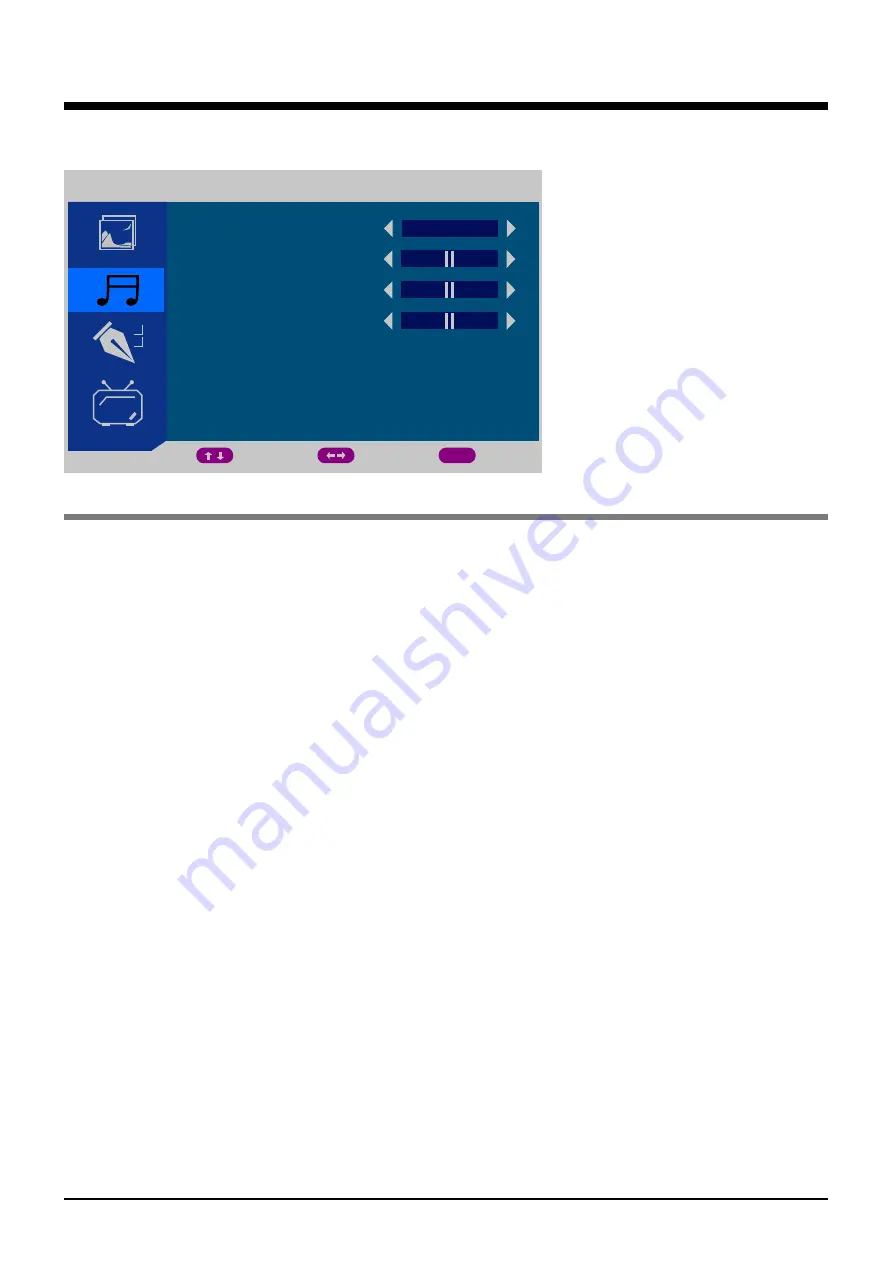
OSD Menu
2. SOUND menu(TV mode for example)
Description
SOUND MODE:
Select between: STANDARD, MUSIC, VOICE, THEATRE, PERSONAL.
You may select the sound mode directly by pressing the
SOUND
button on the remote
control.
BASS:
Low frequencies intensity.
TREBLE:
High frequencies intensity.
BALANCE:
Left and right stereo audio channels balance.
SOUND
SOUND MODE
BASS
50
50
0
TREBLE
BALANCE
MOVE
ADJUST
EXIT
MENU
PERSONAL
11
Содержание TLEI19
Страница 1: ...19 LED Television with Built in DVB T PVR and CI MODEL TLEI19 ...
Страница 23: ...19 USB Common interface 250 1000 1 1366x768 DC 12V 5A 22 İ ...
Страница 24: ......










































