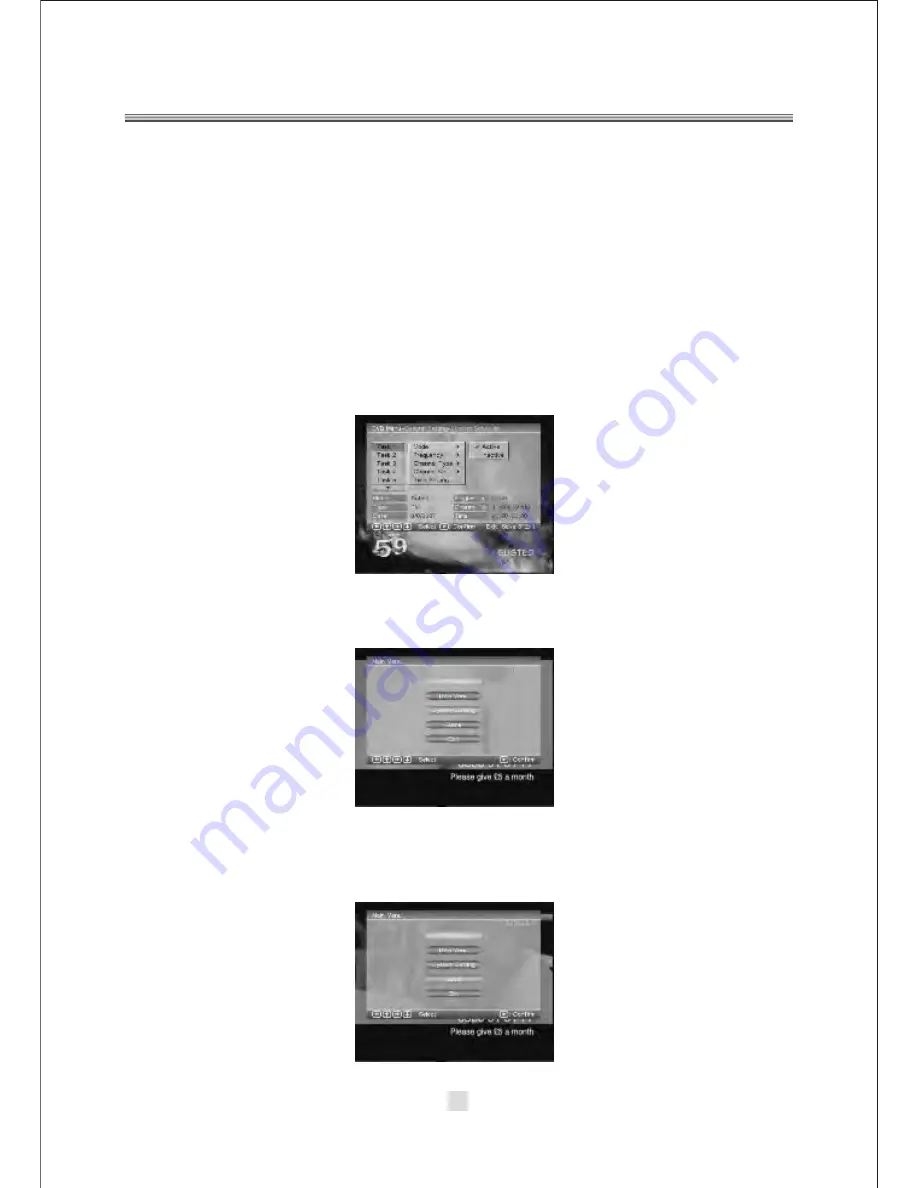
This feature allows the receiver to automatically switch on and tune to a
pre-specified channel for a pre-set length of time. Up to10 tasks can be scheduled.
a. In the
Schedule
pane, use the
<UP / DOWN>
key to select a task and use
<RIGHT
/ LEFT >
key to switch between
Inactive
and
Active.
b.
Press <ENTER>
to enter the detail
page.
c. Enter the following settings as required. Use the
<UP / DOWN>
key to move
between setting items, the
<RIGHT / LEFT>
key to switch between available
selections and numeric keys to enter numeric value.
Mode:
You can repeat the task
by setting the frequency as
Once, Daily
or
Weekly.
Or you can select
Stop
to
disable the task.
Start and End Time:
Enter the start and end time that
automatically turns on and off the receiver.
Channel Type:
Select TV or radio
channel as required.
Channel No:
Select the channel to be played at scheduled
time.
d. When the setting is done, press <SETUP>
or <RETURN>
to save the changes.
2. DVB System Setting
In the DVB mode, the DVB System Setting options setup same as the In DVD mode.
Refer to the System Setting of DVD mode.
3. DVB Game
In the DVB mode, the DVB Game options setup same as the In DVD mode. Refer to
of the Game of DVD mode.
42
Содержание DX-T700
Страница 1: ...DX T700 ...
Страница 2: ......
Страница 3: ...1 ...
Страница 4: ...2 ...
Страница 5: ...3 ...
Страница 6: ...4 ...
Страница 7: ...5 ...
Страница 9: ...7 ...
Страница 10: ...8 ...
Страница 11: ...9 ...
Страница 12: ...10 ...
Страница 13: ...11 ...
Страница 14: ...12 ...
Страница 15: ...13 ...
Страница 16: ...DB5113 14 ...
Страница 17: ...15 Message Do you want tostart Auto Search OK Cancel ...
Страница 18: ...16 ...
Страница 19: ...17 Audio Channel Channel Sound Mode eng LR Audio PID 102 ...
Страница 21: ...19 DVD ROM Drive DVB USB ...
Страница 22: ...20 ...
Страница 23: ...21 ...
Страница 24: ...22 ...
Страница 25: ...23 ...
Страница 26: ...24 ...
Страница 27: ...25 ...
Страница 28: ...26 ...
Страница 29: ...27 ...
Страница 30: ...28 ...
Страница 31: ...29 ...
Страница 32: ...30 ...
Страница 33: ...31 ...
Страница 34: ...32 ...
Страница 35: ...33 ...
Страница 36: ...34 ...
Страница 37: ...35 ...
Страница 38: ...36 ...
Страница 39: ...37 ...
Страница 40: ...38 ...
Страница 41: ...39 ...
Страница 42: ...40 ...
Страница 43: ...41 ...
Страница 44: ...42 ...
Страница 45: ...43 ...
Страница 46: ...44 ...
Страница 51: ...3 ...
Страница 52: ...4 ...
Страница 53: ...Caution 5 ...

















