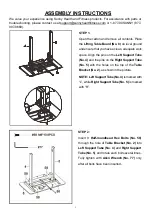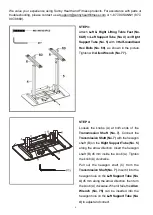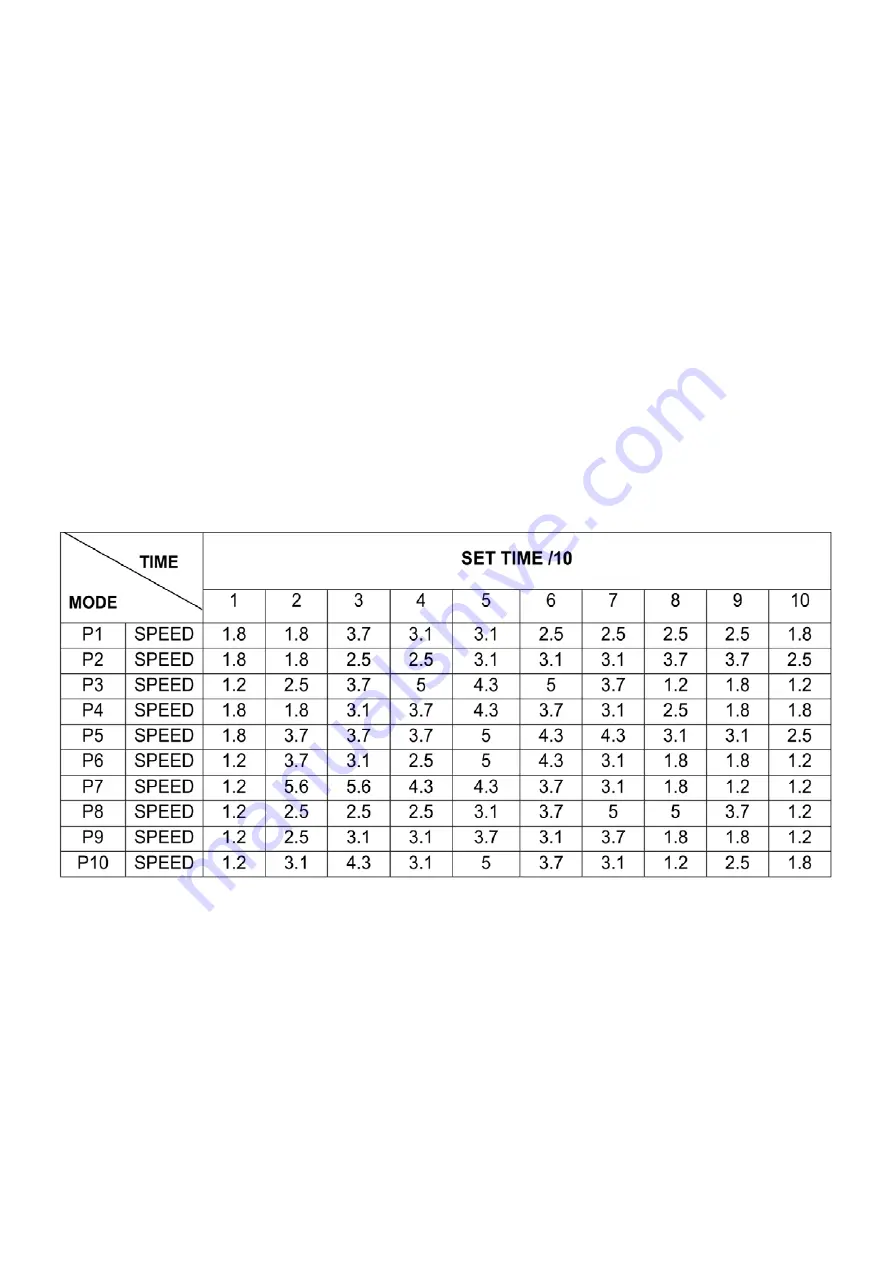
15
COUNTDOWN MODE
1. Press the MODE button to select
TIME,
DISTANCE or
CALORIES Countdown.
2. Set the desired TIME, DISTANCE, or CALORIES setting to countdown from.
3. Press START to begin this exercise.
TIME:
Countdown is set at the initial time setting of 30:00 MINS. You may increase or decrease
the set time by pressing the SPEED +/- buttons. The TIME setting range is from 5:00-99:00 MINS.
DISTANCE:
Countdown is set at the initial distance setting of 1.00 MILE.(1.00 Kilometers) You may
increase or decrease the set distance by pressing the SPEED +/- buttons. The DISTANCE setting
range is from 0.00-99.9 MILES (0.00-99.9 Kilometers).
CALORIES:
Countdown is set at the initial calories setting of 50 KCAL. You may increase or
decrease the set calories by pressing the SPEED +/- buttons. The CALORIES setting range is from
10.0-999.0 KCAL.
NOTE:
Once the Countdown Mode program is complete, the treadmill will stop, then return to
Manual Mode.
PROGRAM in Imperial System (Miles/Hour)
Each program is divided into 10 exercise segments in an equal time division.
Please use below
chart for Imperial or Metric system.
Содержание SF-TD7884
Страница 3: ...2 EXPLODED DIAGRAM...
Страница 21: ...20...