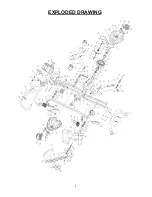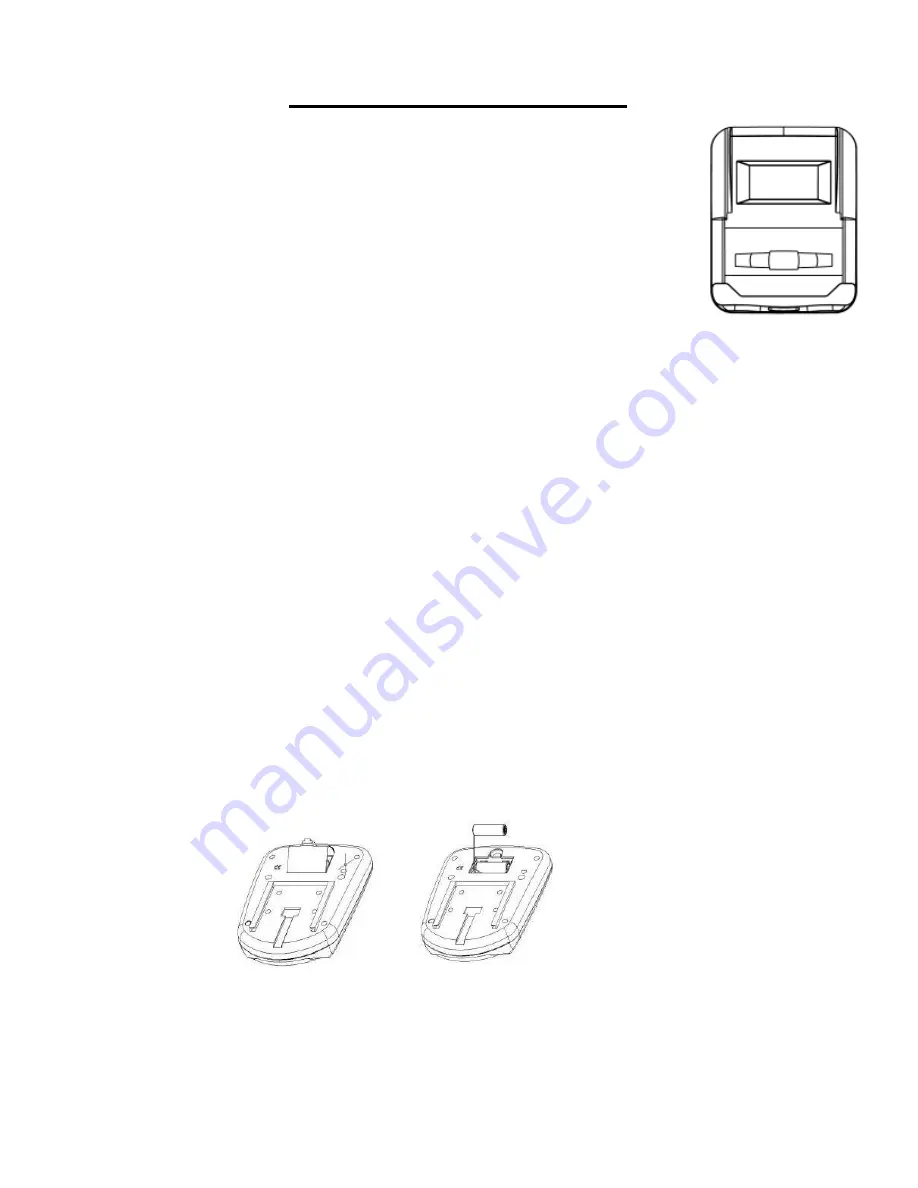
12
METER INSTRUCTIONS
AUTO ON/OFF
: The meter will turn on when you press MODE key.
After 4 minutes of inactivity, the meter will shut off automatically.
FUNCTION BUTTONS
MODE
: Press for 2 seconds to turn on meter.
SET
: During STOP mode, press to increase the value of TIME, DISTANCE or
CALORIES.
RESET
: During STOP mode, press to clear value or setting value to zero.
FUNCTIONS
1.
SCAN
: Meter will automatically rotate the display the functions in the functions in the following
order: TIME
– SPEED – DISTANCE – CALORIE – RPM – PULSE.
2.
TIME
: Shows the workout time elapsed (0:00 to 99:59).
3.
SPEED
: Displays your workout speed (0.0 to 99:0 miles per hour).
4.
DISTANCE
: Displays the distance of each workout (0 to 99.9 miles).
5.
CALORIES
: Displays the estimated calories burned.
6.
PULSE
: Displays your pulse in beats per minute.
OPERATING INSTRUCTIONS
Press MODE to turn on the meter. Press MODE to select SCAN or to select a function to be
displayed.
COUNTDOWN FUNCTION (TIME, DISTANCE, or CALORIE)
During STOP mode, press MODE to select TIME, DISTANCE or CALORIE. Press SET to increase
the value. Press MODE to accept the set value. When you start pedaling, the meter will countdown.
Once the meter has reached 0, it will beep and start counting up again.
BATTERIES
This meter uses 2 AA batteries, which are included.
How to replace the batteries:
Please take off the battery cover from the bottom housing, then replace the batteries.
When changing the batteries, change both at the same time. Do not mix battery types. Do not mix
old and new batteries. Dispose of old battery according to your regional guidelines.
Version 1.2