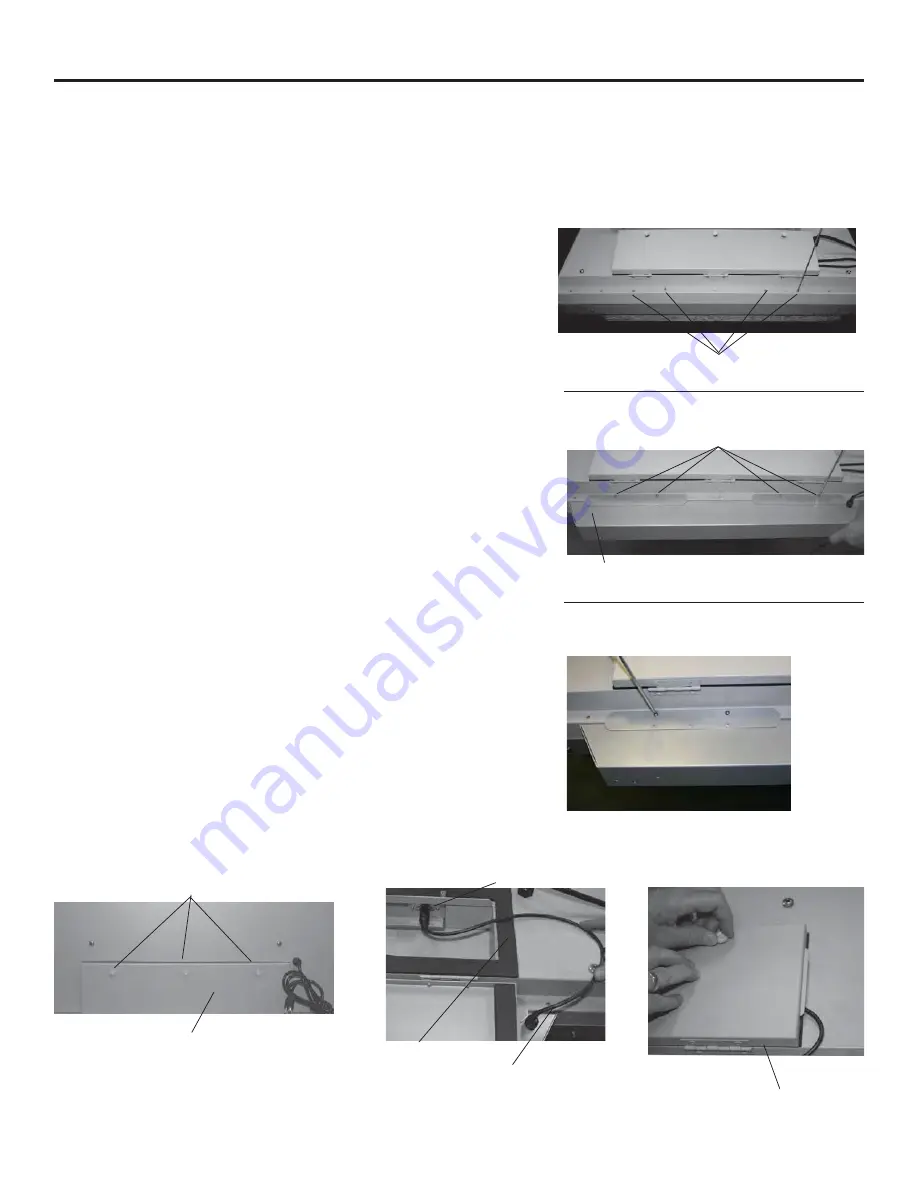
SunBriteTV Model 5510HD Operator’s Manual
Page 7
TV Installation - Detachable Speaker Module Installation
Detachable Speaker Module Installation
Tools Needed: Phillips screwdriver
Note:
a. If you mount the TV on the Table Stand,
the Detachable Speaker Module must be installed before you attach the Table Stand.
b. If you mount the TV to a ceiling or wall mount, it is best to install the Detachable Speaker Module after the TV has been
mounted.
1. Prepare a fl at work surface, free of any debris or items which may scratch the
front surface of the TV.
2. Lay the TV face-down on the work surface with the bottom of the unit closest
to you
WARNING: Use at least two people when transporting the TV.
3. Position the TV so that the bottom edge overhangs the table by about one
inch.
4. On the bottom rim of the TV, there are four Pan Head Mounting Screws.
Remove the Pan Head Mounting Screws, and set aside.
Important Note: Always replace mounting screws. Failure to do so will
allow water to seep inside your TV. This can cause serious injury and can
damage your TV.
5. Turn the Speaker Module with the speaker grill facing the fl oor, and align the
Speaker Mounting Holes to the TV Mounting Holes. Replace Pan Head Mounting
Screws through Speaker Mounting Holes and TV Mounting Holes. (Figure 2).
6. S
crew securely
(Figure 3).
7. Unscrew the three Thumb Screws, and pull the Connect Source Cover open
(Figure 4).
8. Take the Speaker Cable from the speaker, making sure that the Speaker Cable
Wire is placed over the right side of the Rubber Sealing Gasket (Figure 5), and
plug it into the Speaker Connector.
10. When you close the Connect Source Cover, be sure that the Speaker Cable
Wire is placed across the outside portion of the Rubber Sealing Gasket. The
Speaker Cable Wire should not be placed across the bottom of the Rubber
Sealing Gasket (Figure 6).
Pan Head Screws
Figure 1
Figure 2
Figure 3
Connect Source Cover
Thumb Screws
Figure 4
Figure 5
Figure 6
Speaker Cable
Rubber Sealing
Gasket
Speaker Cable Wire should
not come out of this area
Speaker Module
TV and Speaker Module
Mounting Holes
Speaker Connector
Содержание 5510HD
Страница 1: ...Operator s Manual Model 5510HD All Weather Outdoor LCD Television Revision 5510 T 100820 ...
Страница 33: ...SunBriteTV Model 5510HD Operator s Manual Page 33 Trouble Shooting ...
Страница 37: ...SunBriteTV Model 5510HD Operator s Manual Page 37 Appendix A RS232 Control Codes ...
Страница 39: ...This page is intentionally left blank ...
Страница 40: ...www sunbritetv com ...






















