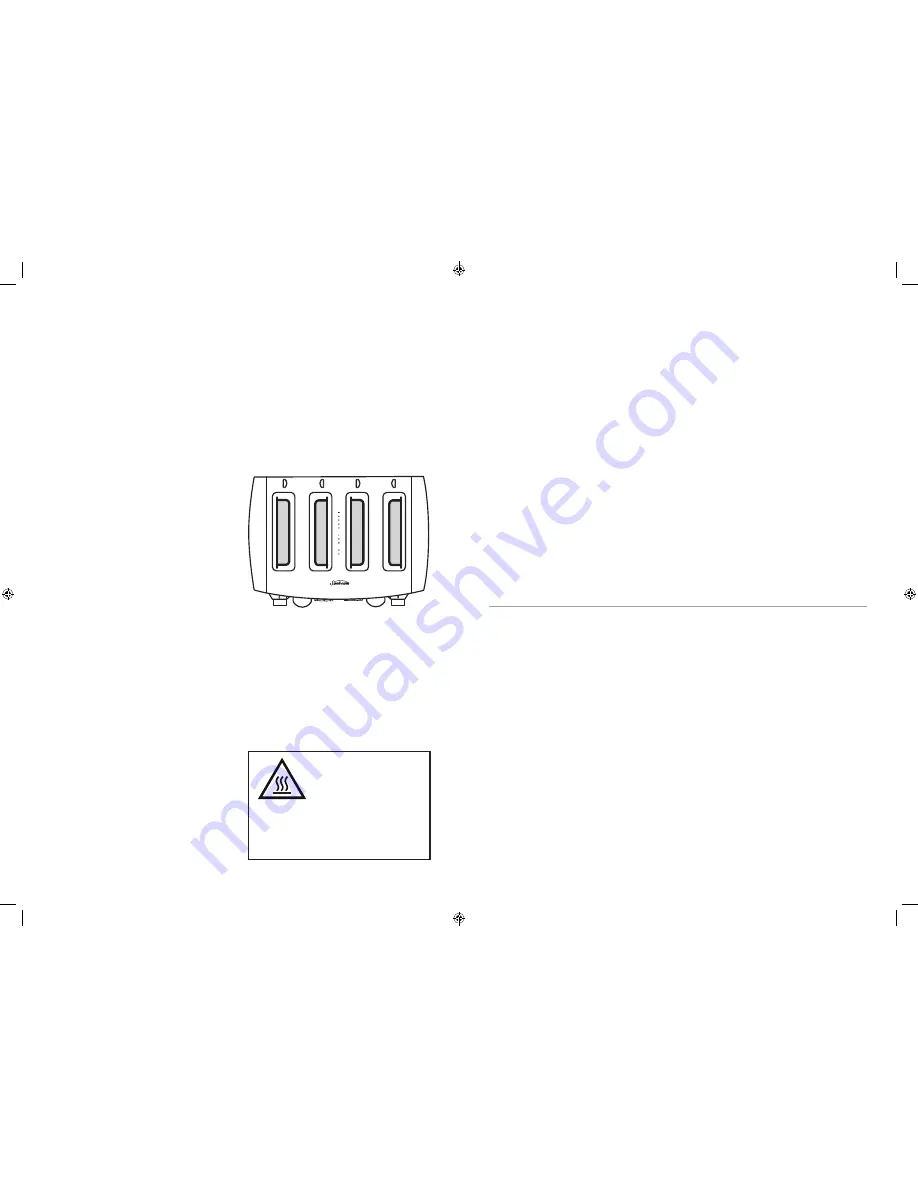
8
Always turn the power OFF and remove the
plug from the power outlet after use and
before cleaning your toaster.
To clean the exterior.
Wipe exterior with a slightly dampened cloth
and polish with a soft dry cloth.
Do not use metal scourers or abrasives as this
may scratch the exterior surface.
Removable Crumb Tray.
To remove the crumbs, simply push and slide
out the tray, empty and place it back in the
toaster. Clean the crumb tray regularly. Do
not allow crumbs to accumulate, as this may
cause a potential fire hazard.
To clean the toaster interior.
Clean inside the toaster regularly. To do this,
unplug the appliance, turn it upside down
over the sink and gently shake all the crumbs
out.
Care and cleaning
7
Plug the toaster into a 230-240 volt AC
power outlet and switch the power on.
Toasting Bread
1. Position the bread into the bread slot.
2. Select the desired colour setting on the
Electronic Browning Control.
3. Push the toasting lever down to commence
the toasting cycle.
4. When the colour setting is achieved, the
toaster will automatically turn off and slide
the toast up. If you need to remove the
toast before the cycle is complete, then
press the Cancel button. The Cancel button
will immediately interrupt the toasting
cycle and slide the toast up.
5. To remove small pieces of bread such
as bagels, crumpets or muffins use the
High Lift Lever to lift the toast above the
starting position. This will prevent burning
your fingers as you remove the toast.
Important: Do not toast stale bread, rice
crackers or similar on a high setting as
they may catch fire.
Toasting Crumpets
1. Position the crumpets facing inwards, as
per illustration.
2. Select the desired colour setting on the
Electronic Browning Control.
3. Push the toasting lever down to commence
the cycle.
4. Then push the crumpet lever down to
commence the cycle.
5. To remove crumpet use the high lift lever
to lift the crumpet above the starting
position. This will prevent burning your
finger as you remove the crumpet.
Using your Sunbeam Café Series
™
Toaster
Replaceable elements
Your toaster features elements that can be
replaced should one of them fail during the
life of the appliance.
Elements can only be replaced by an
authorised Sunbeam Service Centre, which
are detailed on the separate guarantee card.
This symbol indicates that the
temperature of accessible surfaces may
be high when the appliance is operating
and for some time after use.
Hot Surfaces
Do Not Touch
TA9400_TA9405_17EM2.indd 7-8
5/10/17 10:35







