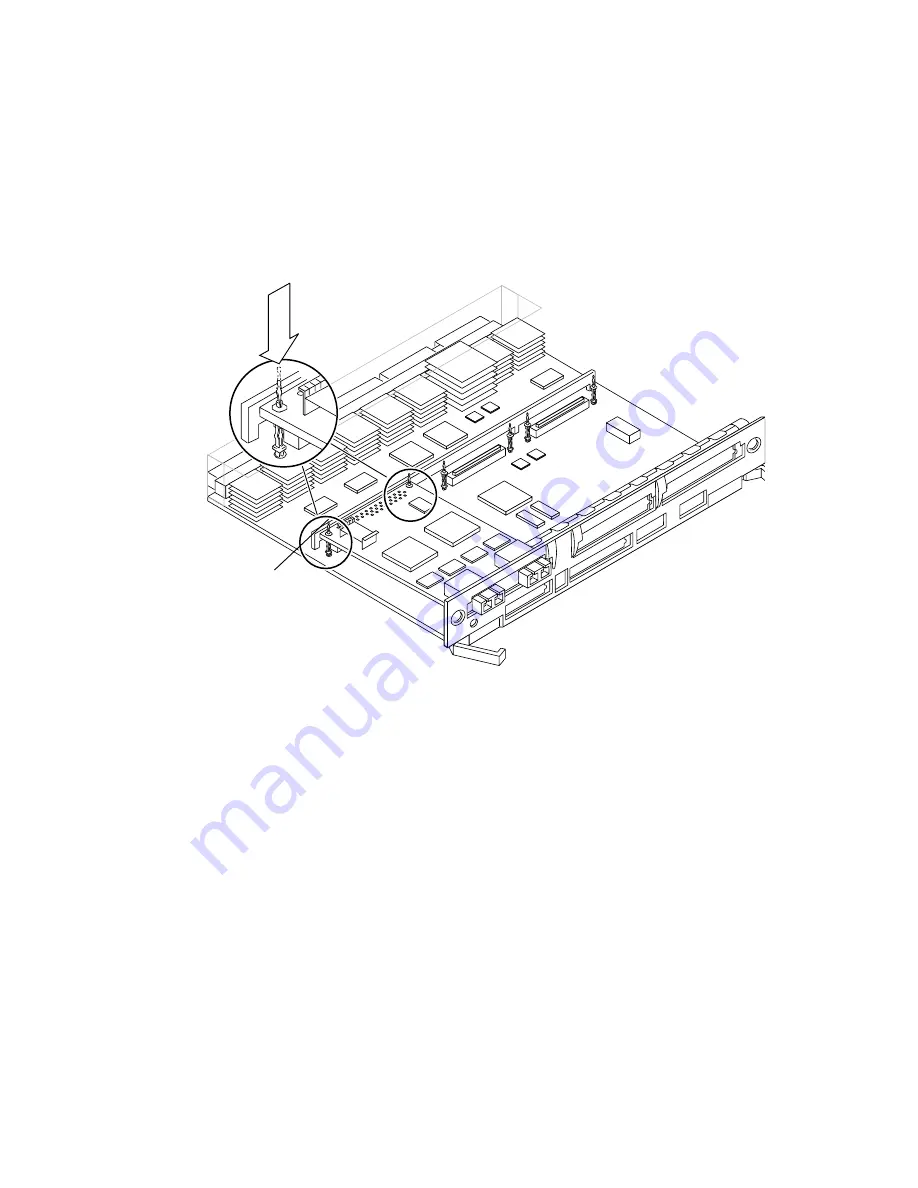
8
Sun StorEdge SBus Dual Fibre Channel Host Adapter Installation Guide • October 2002
b. Make sure the SBus connector is fully seated.
See
FIGURE 2-1
and
FIGURE 2-2
.
c. Secure the adapter by locking the pins at the back of the adapter.
FIGURE 2-3
Securing the Adapter With the I/O Board Locking Pins
4. Reassemble the system.
Refer to your system documentation for specific instructions.
5. Disconnect the wrist strap.
6. Remove the rubber plugs from the two Fibre Channel optical adapters on the host
adapter card.
See
FIGURE 2-1
.
7. Push the fiber optic cable connector into either of the ports on the metal panel of
the SBus adapter.
Fiber optic cables have keyed connectors; they can only be inserted one way.
8. Connect the other end of the fiber optic cable to a device such as a disk array, hub,
or switch.
Refer to the documentation that came with the device for specific instructions.
Locking pin
Содержание StorEdge
Страница 6: ...4 Sun StorEdge SBus Dual Fibre Channel Host Adapter Installation Guide October 2002 ...
Страница 8: ...iv Sun StorEdge SBus Dual Fibre Channel Host Adapter Installation Guide October 2002 ...
Страница 11: ...Regulatory Compliance Statements vii ...
Страница 12: ...viii Sun StorEdge SBus Dual Fibre Channel Host Adapter Installation Guide October 2002 ...
Страница 24: ...xx Sun StorEdge SBus Dual Fibre Channel Host Adapter Installation Guide October 2002 ...
Страница 26: ...xxii Sun StorEdge SBus Dual Fibre Channel Host Adapter Installation Guide October 2002 ...
Страница 30: ...xviii Sun StorEdge SBus Dual Fibre Channel Host Adapter Installation Guide October 2002 ...
Страница 34: ...4 Sun StorEdge SBus Dual Fibre Channel Host Adapter Installation Guide October 2002 ...
Страница 58: ...A 6 Sun StorEdge SBus Dual Fibre Channel Host Adapter Installation Guide October 2002 ...
















































