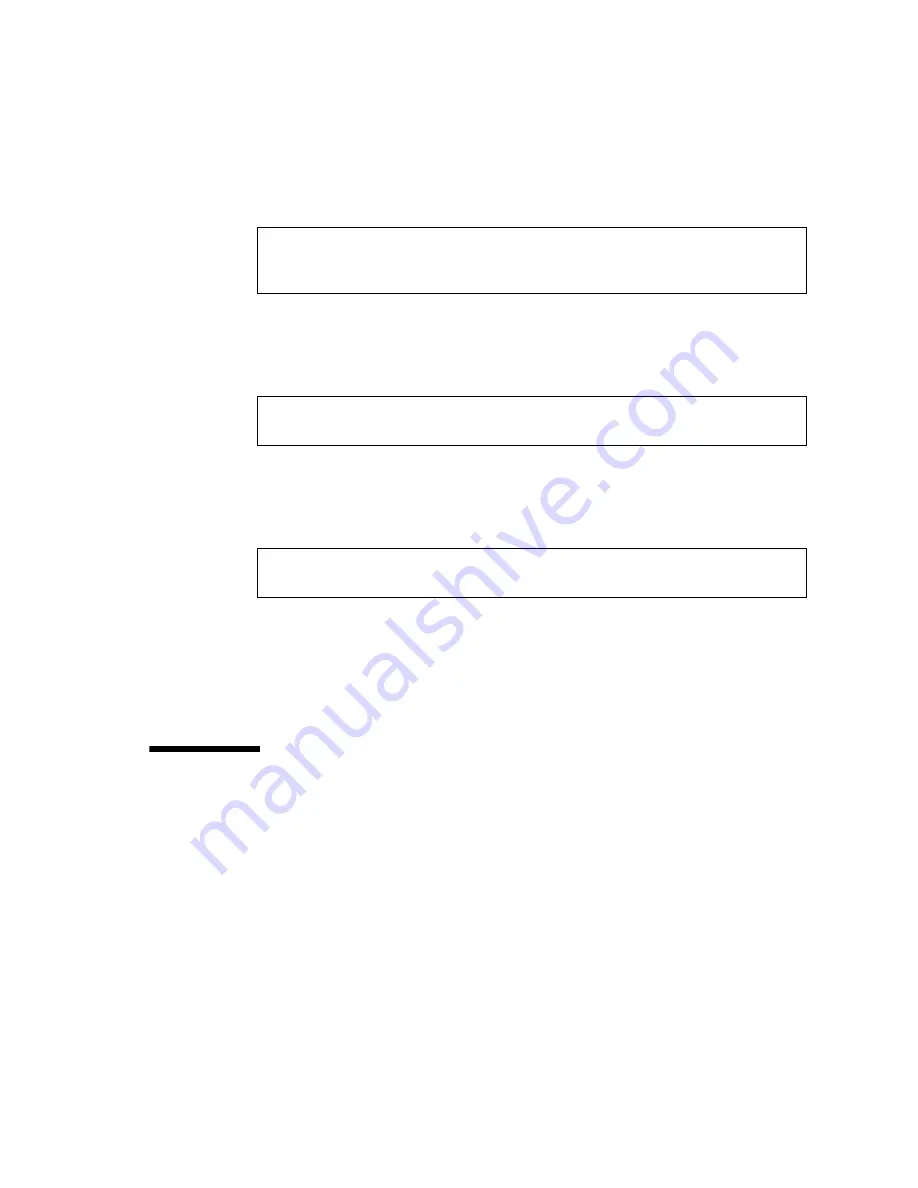
Configuring Link Aggregation
53
1. Unplumb the interfaces to be aggregated.
2. Create a link aggregation group with key 1 containing the first two interfaces,
and bring up the link group.
In this example, the
-l active
option turns on
mode:
3. Create a link aggregation group with key 2 containing the other two interfaces,
and bring up the link group.
No mode is specified for the link aggregation group in this example:
Related Information
■
“Link Aggregation Overview” on page 52
■
“Display Information About Link Aggregations (Oracle Solaris 10)” on page 53
■
“Delete Link Aggregations (Oracle Solaris 10)” on page 54
▼
Display Information About Link
Aggregations (Oracle Solaris 10)
The
ifconfig
(1M) and
dladm
(1M) commands provide different details about link
aggregations, as in the following examples.
●
Use the appropriate command to obtain the desired results.
■
Use the
ifconfig
(1M) command to examine the details about a link
aggregation.
#
ifconfig ixgbe0 unplumb
#
ifconfig ixgbe1 unplumb
#
ifconfig ixgbe2 unplumb
#
ifconfig ixgbe3 unplumb
#
dladm create-aggr -l active -d ixgbe0 -d ixgbe1 1
#
ifconfig aggr1 plumb
#
ifconfig aggr1 192.2.2.84 up
#
dladm create-aggr -d ixgbe2 -d ixgbe3 2
#
ifconfig aggr2 plumb
#
ifconfig aggr2 193.2.2.84 up
Содержание E25544-02
Страница 1: ...Sun Dual Port 10GBase T Adapter User s Guide Part No E25544 02 July 2012 ...
Страница 6: ...vi Sun Dual Port 10GBase T Adapter User s Guide July 2012 ...
Страница 10: ...x Sun Dual Port 10GBase T Adapter User s Guide July 2012 ...
Страница 16: ...6 Sun Dual Port 10GBase T Adapter User s Guide July 2012 ...
Страница 42: ...32 Sun Dual Port 10GBase T Adapter User s Guide July 2012 ...
Страница 66: ...56 Sun Dual Port 10GBase T Adapter User s Guide July 2012 ...
Страница 76: ...66 Sun Dual Port 10GBase T Adapter User s Guide July 2012 ...
Страница 90: ...80 Sun Dual Port 10GBase T Adapter User s Guide July 2012 ...






























