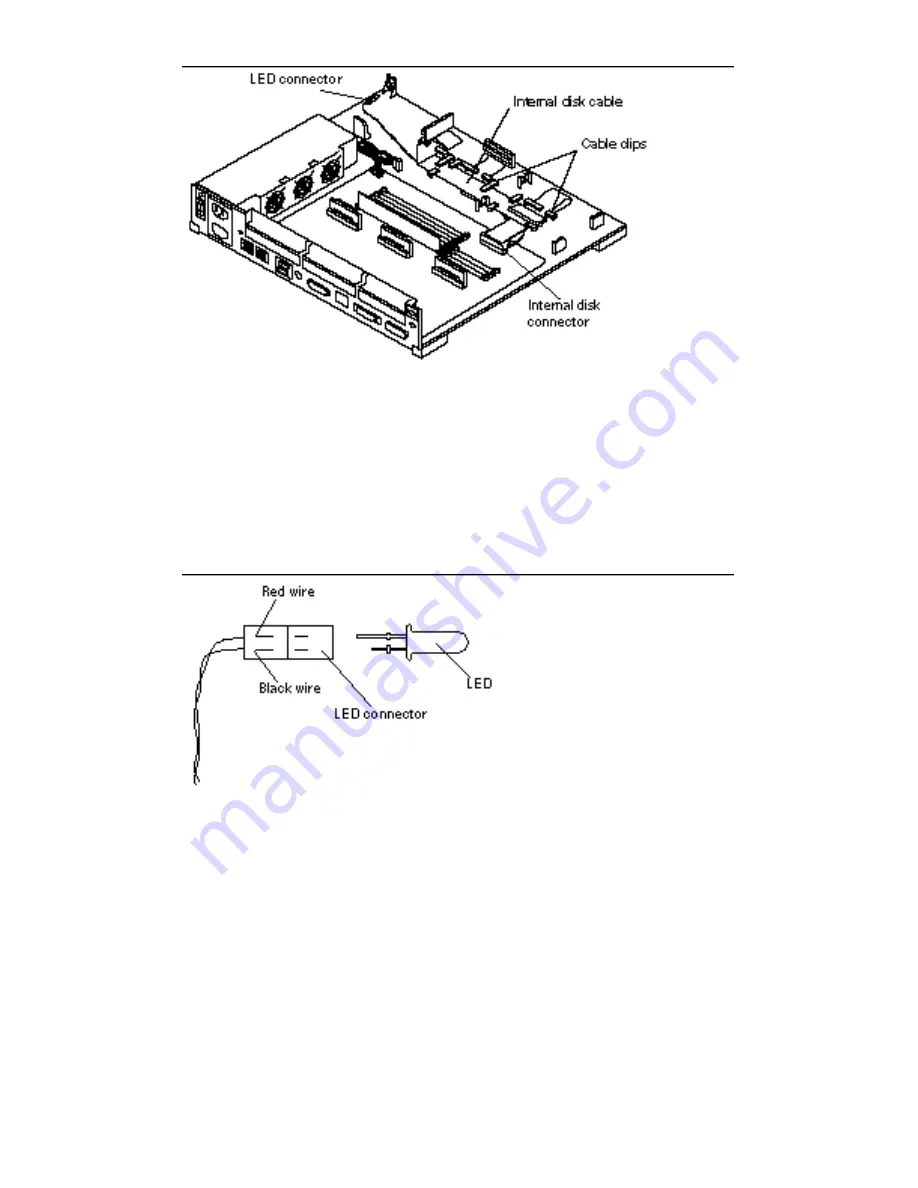
Figure 15–6
Internal Disk Cable Layout
2. Connect the internal disk connector to the MLB.
3. Insert the LED into the LED connector.
The longer LED pin should be inserted into the LED connector with the red wire.
See Figure 15–7.
Figure 15–7
Inserting the LED into the LED Connector
Internal Disk Cable
153
Содержание 1.0
Страница 2: ...USA 650 960 1300 fax 650 969 9131 ...
Страница 3: ...SPARCstation 10 Service Manual Part No 800 6358 11 Revision A July 1993 ...
Страница 16: ...xv SPARCstation 10 Service Manual Revision A July 1993 ...
Страница 21: ...Figure 1 6 Exploded View of the SPARCstation 10 System MLB System Overview 5 ...
Страница 26: ...Figure 2 1 Default Boot Mode Flowchart 10 SPARCstation 10 Service Manual Revision A July 1993 ...
Страница 54: ...38 SPARCstation 10 Service Manual Revision A July 1993 ...
Страница 88: ...72 SPARCstation 10 Service Manual Revision A July 1993 ...
Страница 104: ...88 SPARCstation 10 Service Manual Revision A July 1993 ...
Страница 112: ...96 SPARCstation 10 Service Manual Revision A July 1993 ...
Страница 120: ...104 SPARCstation 10 Service Manual Revision A July 1993 ...
Страница 190: ...174 SPARCstation 10 Service Manual Revision A July 1993 ...
Страница 198: ...182 SPARCstation 10 Service Manual Revision A July 1993 ...
Страница 202: ...186 SPARCstation 10 Service Manual Revision A July 1993 ...
Страница 214: ...198 SPARCstation 10 Service Manual Revision A July 1993 ...
Страница 220: ...Glossary 204 SPARCstation 10 Service Manual Revision A July 1993 ...
Страница 221: ...Index Index 205 ...
















































