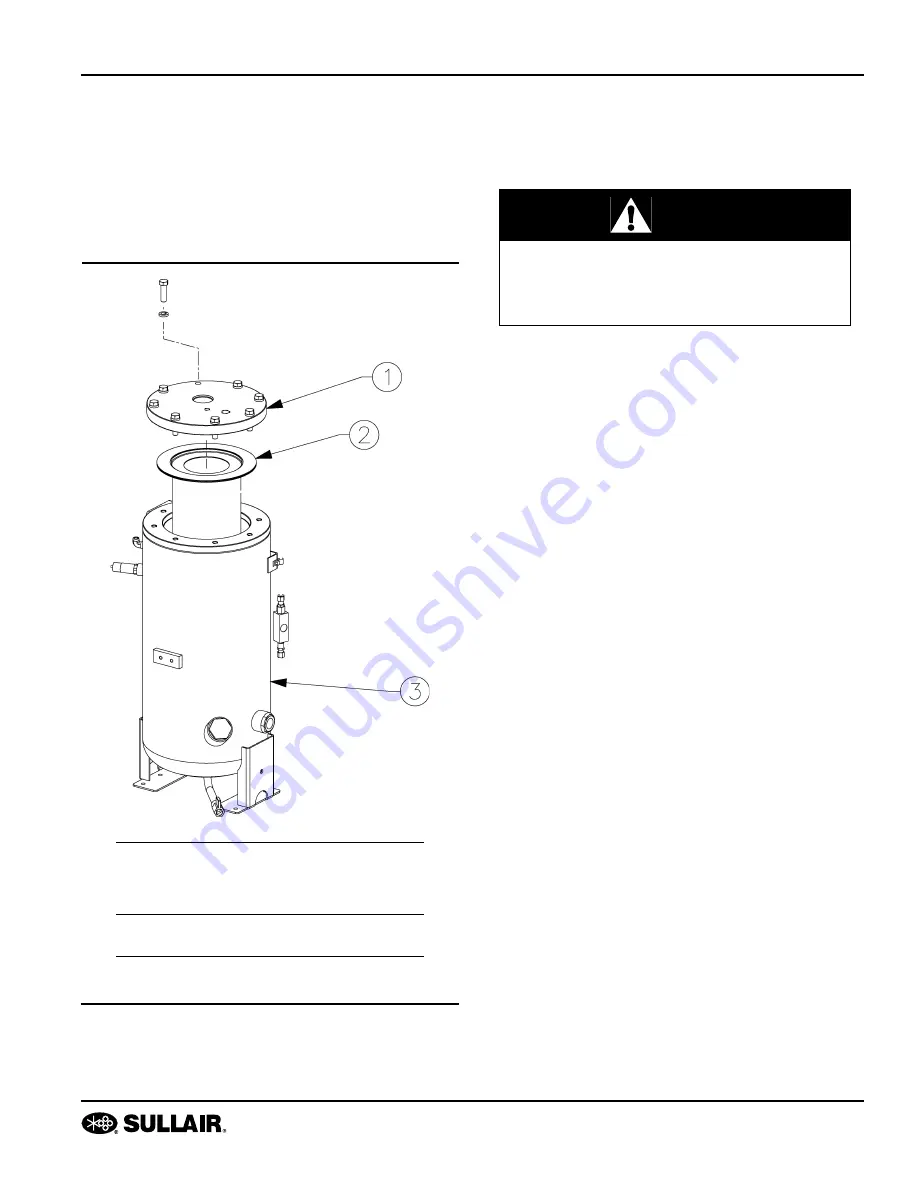
3000PB, 3700B, 4500B, 3000PVB, 3700VB, 4500VB User Manual
6: Maintenance
02250216-786 R01
Subject to EAR, ECCN EAR99 and related export control restrictions.
57
6.8
Separator maintenance
Replace the separator element when indicated by the
WS Controller™ or after one (1) year, whichever comes
first. The separator element must be replaced.
Do not
attempt to clean the separator element.
6.8.1
Separator element replacement
. The separator element must be
changed when indicated by the WS Controller, or once a
year, whichever occurs first. Follow the procedure
explained below for separator element replacement.
1. Loosen and remove the eight (8) hex head
capscrews (½ in × 1¾ in) from the cover
plate.
2. Lift the cover plate from the separator/sump
tank.
3. Remove the separator element.
4. Inspect the separator/sump tank for rust, dirt,
etc.
5. Reinsert the separator element into the sep-
arator/sump tank taking care not to dent the
element against the tank opening.
6. Install a new lubricated O-ring in the O-ring
groove on the underside of the separator/
sump tank cover.
7. Replace the cover plate, washers and cap-
screws. Torque to 80 ft·lbs. (108 N·m).
8. Clean the return line strainer before restart-
ing the compressor.
Figure 6-3: Separator element assembly
1. Cover
2. Element
1
3. Separator/sump tank
1
Separator element replacement kit P/N: 02250217-256
Separator element P/N: 02250214-587
WARNING
High-pressure hazard.
Relieve all pressure from the separator/sump
tank and all compressor lines.








































