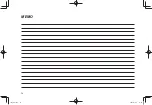●
If an error message appears, follow the guidance on the
screen to try again.
Select to connect/disconnect Bluetooth.
*
Select to connect/disconnect Apple CarPlay.
*
Select to connect/disconnect Android Auto.
Select to connect/disconnect SUBARU STARLINK.
*: Displayed if the function is enabled when registered.
NOTE
l
It may take time if the Bluetooth phone/device connection is carried
out during Bluetooth audio playback.
l
Depending on the type of Bluetooth phone/device being connected,
it may be necessary to perform additional steps on the Bluetooth
phone/device.
AUTO CONNECTION MODE
Leave the Bluetooth phone/device in a location where the
connection can be established.
●
When the ignition switch is turned to the “ACC” or “ON”
position, the system searches for a nearby registered
Bluetooth phone/device.
●
If a nearby registered Bluetooth phone/device is
registered to favorite, the device will be connected
automatically. (
→
P.60)
If there are no devices registered to favorite, the system
will connect with the registered Bluetooth phone/device
that was last connected, if it is nearby.
Settings
3
Bluetooth® SETTINGS
61
Settings
3
TM3_US.indb 61
2022/07/25 13:00:27
Содержание starlink
Страница 12: ...MEMO 12 TM3_US indb 12 2022 07 25 13 00 02 ...
Страница 42: ...MEMO 42 TM3_US indb 42 2022 07 25 13 00 20 ...
Страница 76: ...MEMO 76 TM3_US indb 76 2022 07 25 13 00 38 ...
Страница 94: ...MEMO 94 TM3_US indb 94 2022 07 25 13 00 46 ...
Страница 216: ...MEMO 216 TM3_US indb 216 2022 07 25 13 01 22 ...