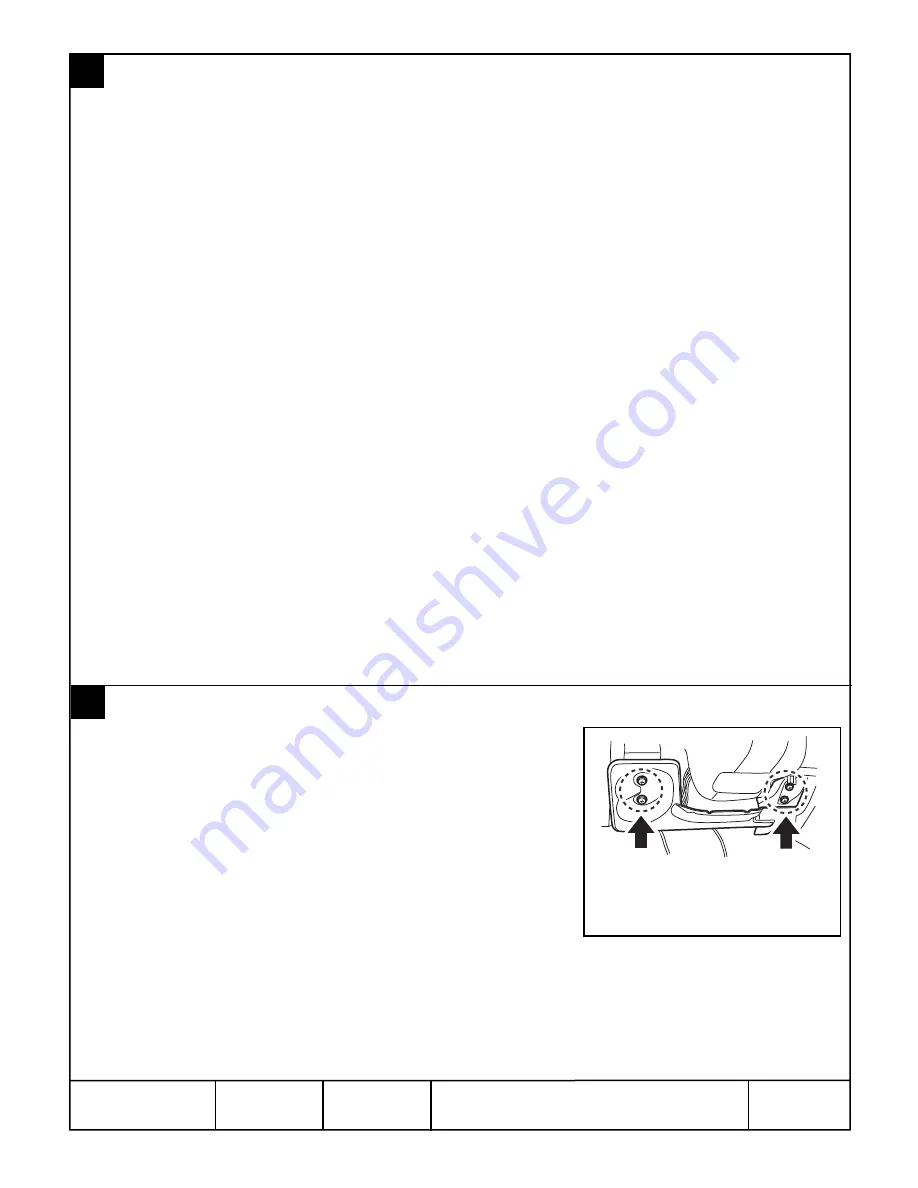
IMMOBILIZER INTERFACE PROGRAMMING
NOTE: The immobilizer interface will be programmed to the vehicle as an ignition key
1. Plug the “Subaru Diagnostic Interface” (SDI) cable into the vehicle’s diagnostic plug.
2. Turn one of the ignition keys to the RUN position.
3. Press the SDI Menu and C buttons until the SDI enters into “Stand Alone Mode”.
4. Using the arrows on the SDI, select Subaru Vehicle and press enter.
5. On the SDI screen select “IMM Regist” using the arrows and then press enter.
6. The screen will display “Execute Key Reg?”, press enter.
7. The SDI screen will prompt for the 4-digit teaching operation code (this is a number specific to the B9 Tribeca). Using the
arrows, enter the teaching operation code and press enter.
8. The SDI screen will prompt for the 5-digit security ID (this number is vehicle specific and is located on the large metal tag
attached to the vehicle’s keys). Using the arrows, enter the vehicle specific security ID and press enter.
9. The SDI screen will display “Registering Key”. After registration is complete, the SDI screen will display “Program 2nd
Key”, press enter.
10. The SDI screen will display “Key Change”, turn the ignition OFF and turn the ignition ON using the 2nd key.
11. The SDI screen will display “Register Key?”, press enter.
12. The SDI screen will display “Registering Key”. After registration is complete, the SDI screen will display “Program 3rd
Key”, press enter.
13. The SDI screen will display “Key Change”, turn the ignition OFF and turn the ignition ON using the 3rd key.
14. The SDI screen will display “Register Key?”, press enter.
15. The SDI screen will display “Registering Key”. After registration is complete, the SDI screen will display “Program 4th
Key”, press enter.
16. The SDI screen will display “Key Change”, turn the ignition OFF and remove the 3rd key.
17. Press and release the remote start system programming button one time to access “Immobilizer Interface Registration
Mode”.
18. Activate the remote start system by pressing the transmitter START (key icon) button (2) times.
19. The ignition will power and the SDI will display “Register Key?”, press enter.
20. The SDI screen will display “Registering Key”. After complete, the SDI screen will display “Ending Key Reg”, press the
vehicle’s brake pedal (1) time to exit “Immobilizer Interface Registration Mode” and turn the vehicle’s ignition off.
NOTE: The above steps assume that all (3) vehicle ignition keys are available at time of installation. If any keys are not present
during programming, they will not operate the vehicle after these steps are completed.
PART NUMBER
H001SXA000
10 OF 10
ISSUE
01
DATE
03/1
4
/06
SUBARU OF AMERICA
13
NOTE: IF YOU DID NOT PROGRAM THE VEHICLE’S TACH IDLE SPEED AS INSTRUCTED IN STEP 12, THEN THE VEHICLE WILL NOT
ATTEMPT TO START, INSTEAD YOU WILL GET THREE ADDITIONAL BEEPS FROM THE HORN. THE RES SYSTEM MUST LEARN A
VALID IDLE SPEED PRIOR TO ATTEMPTING TO PROGRAM THE IMMOBILIZER INTERFACE.
PANEL RE-ASSEMBLY
1. Re-install knee bolster panel and torque the 10mm bolts to
10.8
Nm +/-
2
Nm (
1.10
Kgf-m +/- 0.
2
Kgf-m,
8
ft-lbs +/-
1
.5 ft-lbs)
and plug in the 2-way connector and air tube. (FIGURE BB)
2. Plug any previously removed connectors and re-install the driver’s
side lower dashboard panel. Secure in place with the phillips
fasteners on the side of dashboard opening (refer to F
IGURES
B
&
F).
3. Plug in diagnostic plug and under dashboard light connector and
reinstall the driver’s side under dashboard panel, securing in
place with the (3) phillips fastener (refer to F
IGURE
D).
4. Re-install the steering column shroud and secure with the phillips
screw (refer to F
IGURE
E).
5. Re-install the drivers side lower center console panel
(refer to F
IGURE
C).
6. Re-install the left side driver’s dashboard panel (refer to F
IGURE
A
).
14
T
T
FIGURE BB










