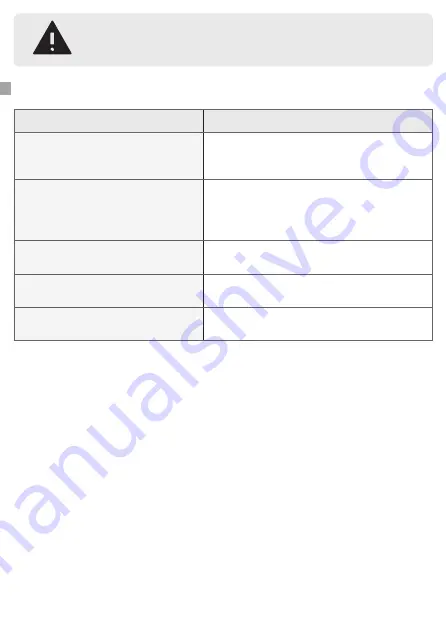
33
Always follow the safety instruction as described in the chapter “SAFETY
INSTRUCTIONS - Battery Safety”.
TROUBLESHOOTING
Problem
Solution
The device cannot be turned on.
1. Load the battery.
2. Check if the power has been successfully con-
nected.
TF card reading is unsuccessful.
1. Check if the memory card format is correct. This
device only supports the FAT32 file format.
2. Reinsert the SD card. Check if the card has been
inserted correctly. Make sure its facing the correct
way.
There is a device crash.
There is a device crash. Long-press the power but-
ton to reset.
Smudges or smears on the screen.
Carefully clean the screen with a soft cloth.
The battery is not charging
Try a different charging cable and hub












































