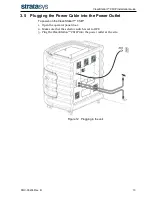CleanStation™ CSIIP Installation Guide
DOC-03204 Rev. B
3
Contents
1 Introduction
4
1.1 About this Guide
4
2 Safety Guidelines
5
3 Installation
6
3.1 Required Items
6
3.2 Unpacking the CleanStation™ CSIIP
6
3.3 Connecting the Water Supply and Drainage Hoses
11
3.4 Attaching a Plug to the Power Cable (for 220 V Units)
12
3.5 Plugging the Power Cable into the Power Outlet
13
3.6 Leveling the CleanStation™ CSIIP
14
4 Post-Installation
15