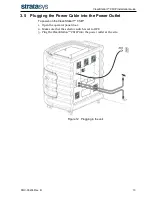CleanStation™ CSIIP Installation Guide
DOC-03204 Rev. B
15
4 Post-Installation
Perform the following, as described in the CleanStation™ CSIIP User Guide or
the Service Manual:
1. Open the facilities water supply tap and fill the tank.
There is no automatic shutoff valve. You need to shut the water tap when
the tank is full.
2. Drain the tank without activating the pump.
3. While the tank is still being drained, activate the pump and make sure that the
flow increases.
4. Fill the tank with water.
5. Verify that the controller is set to the desired temperature units.
6. Set the controller to two minutes, record the time, and activate the system
from the controller.
7. While the CleanStation™ CSIIP is active:
• Increase and decrease the water agitation and make sure that the agitation
changes accordingly.
• Make sure that the jets are functional.
8. Make sure that the CleanStation™ CSIIP turns off after two minutes.
9. Train the customer on proper use of the CleanStation™ CSIIP, using the User
Guide as a reference.