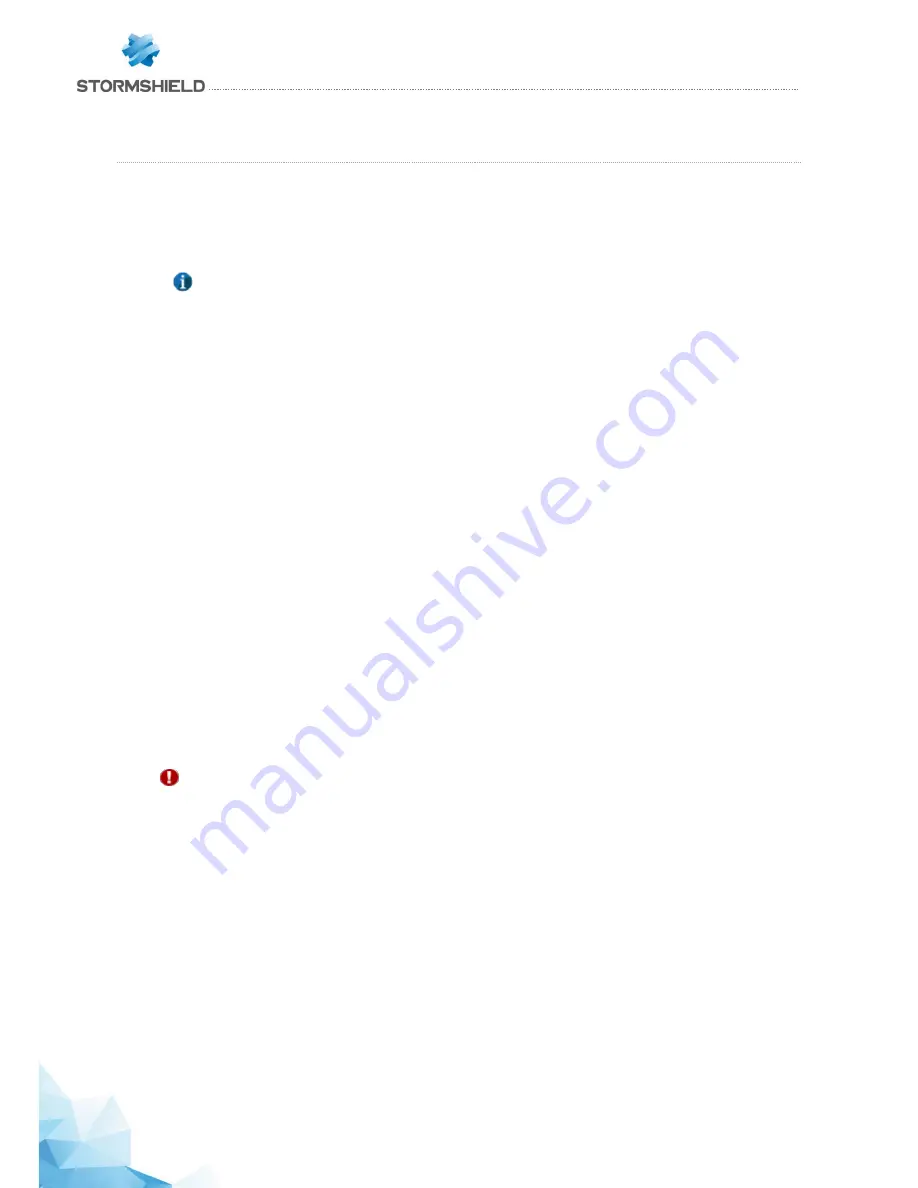
Page 52 /59
snengde_installation-product-SN-range v1.2 - Copyright Netasq 2015
PRESENTATION AND INSTALLATION GUIDE – SN RANGE
APPENDIX F: MANAGING SSDs
APPENDIX F: MANAGING SSDs
The SSD (Solid State Drive) on the SN2000 model is removable.
By default on SN3000 and SN6000 models, both SSDs are installed in RAID (RAID 1). These two SSDs are also
removable.
NOTE
On SN2000 models, the replacement of the SSD would cause logs and static reports saved on the log
partition to be lost, as well as data memorized using the HTTP Cache option if it has been enabled.
Detecting issues
The SMART (Self-Monitoring, Analysis and Reporting Technology system) status of SSDs may be monitored.
SMART technology monitors and informs about the status of certain reliability indicators such as the
temperature, number of sectors allocated, errors while locating sectors, etc. It therefore helps to anticipate
failures.
On SN910 and SN2000 models, the SMART status of the SSD is available in the Hardware section of the
Hardware widget.
On SN3000 and SN6000 models, the RAID section in the Hardware widget informs you about the SMART
status of the SSDs, as well as the RAID status.
You may also log on to the appliance in console mode or via an SSH connection and obtain the information
with the following commands:
-
SMART status of the SSDs:
smartinfo
-
If SSDs are installed in RAID:
nraid -s
If an issue arises with the log partition, report it using the Properties widget either in console mode or via an
SSH connection, using the command:
logdisk –c
, the partition can be rebuilt using the following command:
logdisk –f
IMPORTANT
This command permanently erases data saved earlier on the log partition.
If the SMART status of an SSD shows errors, or if rebuilding your log partition fails, you can contact your
certified partner to replace your SSD.
Adding and extracting SSDs
Depending on the model, the respective procedures are as follows:
-
SN2000:
This procedure is to be carried out on an appliance that has been powered off. After having extracted the
defective SSD, insert the new SSD, which you would have obtained from your partner. Once you have inserted
the new SSD, it will be detected the next time you start the appliance.






















