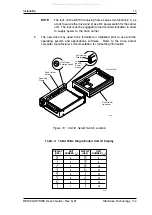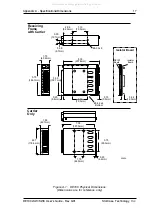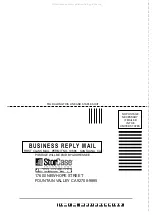DE100i-SW/SWC User's Guide - Rev. G01
StorCase Technology, Inc.
Appendix D - Optional Accessories
25
Slip Drive Cover
Lip into Top Rear
of Carrier. The
Sides of the Cover
Will Fit Between
the Drive and the
Carrier. Mounting
Holes Must be
Towards Rear of
Carrier.
1
Swing Drive Cover
Down, Covering
the Drive. Make
Certain You Do
Not Damage
Connector Pins or
Cables.
2
Slide Drive Cover
Forward Making Certain
Front Cover Lip is Inside
Carrier. Fasten Screws.
3
Full Drive Cover (optional)
Disk
Carrier
Drive
Cover
Mounting
Holes
1
2
3
0067
Drive Cover
Figure D-2: Full Drive Cover
The full drive cover (P/N DX100-COV) is an attractive metal cover which can provide additional
protection to the drive, preventing foreign material from coming in contact with the drive and
cables. The full drive cover is similar to the cable cover provided with the DE100i-SW and
DE100i-SWC except the full drive cover protects the drive as well as the cables. It is easily
installed with two (2) #6-32 Phillips Flat Hd. screws as shown in the illustration above.
NOTE:
The drive cover may not be compatible with all 3.5" half-height drives. Exact drive
height and fit within the DE100i-SW and DE100i-SWC frame can vary between drive
manufacturers. Please contact StorCase for technical assistance before ordering
the drive cover.
All manuals and user guides at all-guides.com